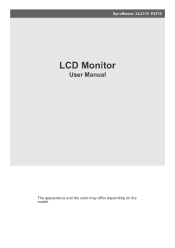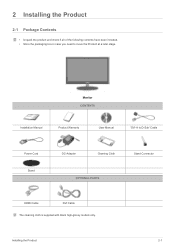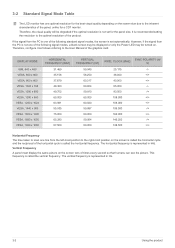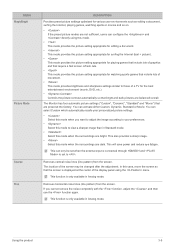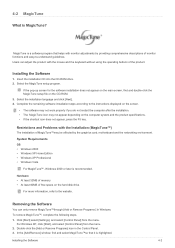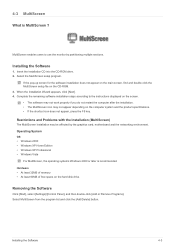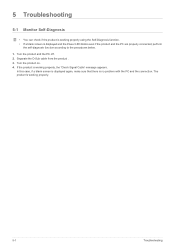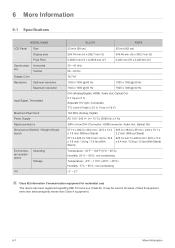Samsung XL2370 Support Question
Find answers below for this question about Samsung XL2370 - SyncMaster - 23" LCD Monitor.Need a Samsung XL2370 manual? We have 4 online manuals for this item!
Question posted by gene2u on December 2nd, 2010
Need Help
Do SamSung make a remote for XL2370 HD
Thanks
Gene
Current Answers
Related Samsung XL2370 Manual Pages
Samsung Knowledge Base Results
We have determined that the information below may contain an answer to this question. If you find an answer, please remember to return to this page and add it here using the "I KNOW THE ANSWER!" button above. It's that easy to earn points!-
General Support
...computer. Special Situation LCD monitor displays the post screen when you turn on the screen, here for additional troubleshooting help. If your are...outlet. Try pressing any key on your computer and make sure that the signal cable between 9:00 AM and ... above do not resolve your monitor needs service. If you did not appear, or your monitor remained dark, your problem, run... -
General Support
... of the links below are unable to set the native resolution, you may need to update the driver for most widescreen, 17 to 30 inch Samsung LCD monitors by monitor size : 17 to 19 inch: 1440x900 20 to 22 inch: 1680x1050 23 inch: 2048x1152 24 to 27 inch: 1920x1200 30 inch (305T): 1280x800 or 2560x1600... -
General Support
... LCD monitors also varies by size. On the next window, click the Monitor tab. Size Optimum Resolution 15 to 16 inches 1024x768 17 to 19 inches 1280x1024 20 to 23 ...Monitors Samsung P (Professional) series monitors have not set resolution closest to 27 inches 1920x1200 Wide Screen Monitors Widescreen monitors have a W in your monitor to accept the new resolution. Other Steps You May Need...
Similar Questions
I Have Ld220g Lcd Monitor. After I Moved, I Only Found The Monitor, Power Cable.
Does this monitor comes with any Monitor Driver CD? I though it is USB Plug and play. I cannot find ...
Does this monitor comes with any Monitor Driver CD? I though it is USB Plug and play. I cannot find ...
(Posted by tonyso2000 10 months ago)
A Remote Control For A Tv Monitor Syncmaster 170 Mp I own a TV monitor
I own a TV monitor SyncMaster 170 mp but still do not know if any remote control of the brand Samsun...
I own a TV monitor SyncMaster 170 mp but still do not know if any remote control of the brand Samsun...
(Posted by advip7 8 years ago)
Locate Download Driver For Samsung Syncmaster 19' Lcd Monitor Ls19mewsfy/xaa
I have lost the installation disc and it is probably out of date now that I am using a new OS. But, ...
I have lost the installation disc and it is probably out of date now that I am using a new OS. But, ...
(Posted by coles 11 years ago)
Samsung Syncmaster E2020 Lcd Monitor Does Not Turn On
The E2020 LCD monitor has worked fine with no signs of deterioration but now does not turn on. It wa...
The E2020 LCD monitor has worked fine with no signs of deterioration but now does not turn on. It wa...
(Posted by normanpilkington 12 years ago)
Syncmaster 710n Lcd Monitor. How Can Get Drivers Suitable For Windows Vista ?
(Posted by DUTAG 12 years ago)