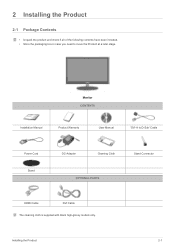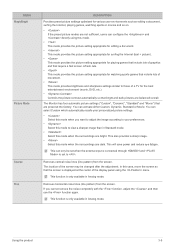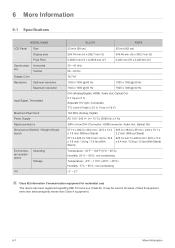Samsung XL2370 - SyncMaster - 23" LCD Monitor Support and Manuals
Get Help and Manuals for this Samsung item

View All Support Options Below
Free Samsung XL2370 manuals!
Problems with Samsung XL2370?
Ask a Question
Free Samsung XL2370 manuals!
Problems with Samsung XL2370?
Ask a Question
Most Recent Samsung XL2370 Questions
A Remote Control For A Tv Monitor Syncmaster 170 Mp I own a TV monitor
I own a TV monitor SyncMaster 170 mp but still do not know if any remote control of the brand Samsun...
I own a TV monitor SyncMaster 170 mp but still do not know if any remote control of the brand Samsun...
(Posted by advip7 8 years ago)
Samsung XL2370 Videos
Popular Samsung XL2370 Manual Pages
Samsung XL2370 Reviews
We have not received any reviews for Samsung yet.