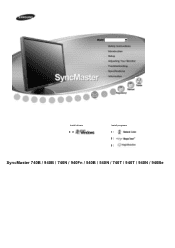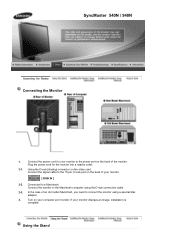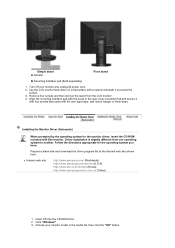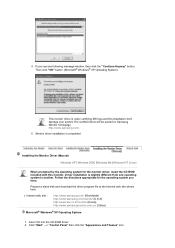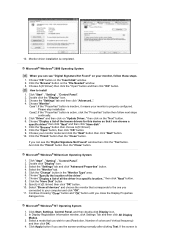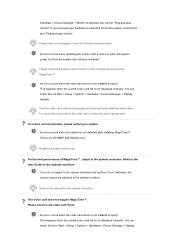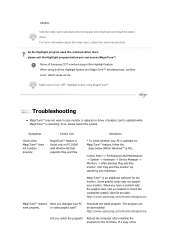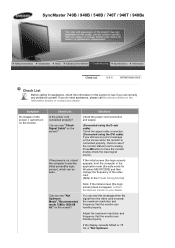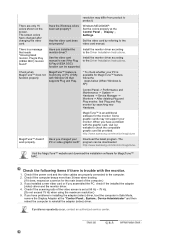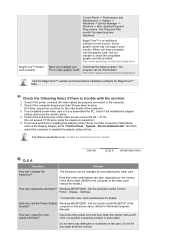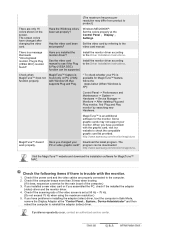Samsung 740B - SyncMaster - 17" LCD Monitor Support and Manuals
Get Help and Manuals for this Samsung item

View All Support Options Below
Free Samsung 740B manuals!
Problems with Samsung 740B?
Ask a Question
Free Samsung 740B manuals!
Problems with Samsung 740B?
Ask a Question
Samsung 740B Videos
Popular Samsung 740B Manual Pages
Samsung 740B Reviews
We have not received any reviews for Samsung yet.