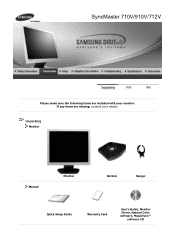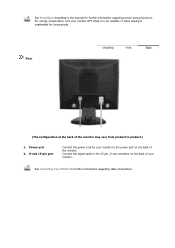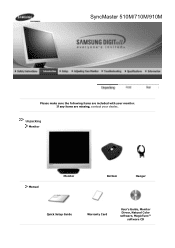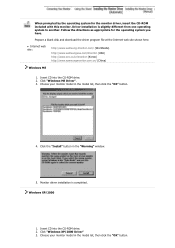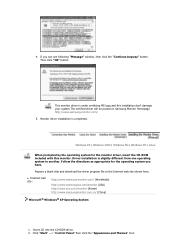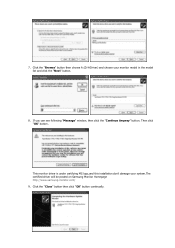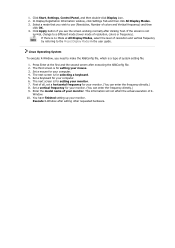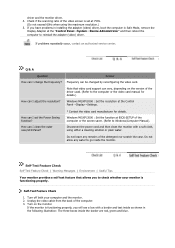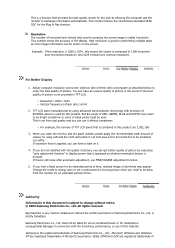Samsung 710m - SyncMaster 17" LCD Monitor Support and Manuals
Get Help and Manuals for this Samsung item

View All Support Options Below
Free Samsung 710m manuals!
Problems with Samsung 710m?
Ask a Question
Free Samsung 710m manuals!
Problems with Samsung 710m?
Ask a Question
Samsung 710m Videos
Popular Samsung 710m Manual Pages
Samsung 710m Reviews
We have not received any reviews for Samsung yet.