Samsung 711T - SyncMaster - 17" LCD Monitor Support and Manuals
Get Help and Manuals for this Samsung item
This item is in your list!

View All Support Options Below
Free Samsung 711T manuals!
Problems with Samsung 711T?
Ask a Question
Free Samsung 711T manuals!
Problems with Samsung 711T?
Ask a Question
Popular Samsung 711T Manual Pages
User Manual (ENGLISH) - Page 4


... or the surface of the TFT-LCD screen, wipe with a dry cloth. Set down . z It could be damaged. Do not place the monitor face down the monitor carefully. z Installation by a qualified professional.
If the connector between the product and the wall. z Poor ventilation may result in the owner's manual. z The TFT-LCD surface may cause damage, electric...
User Manual (ENGLISH) - Page 6


...the monitor for an extended period of time. Adjust the resolution and frequency to moving picture when you view a fixed screen for the model.
Never insert anything metallic into the
monitor. Do... on the monitor.
z If a foreign substance enters the monitor, unplug the power cord and contact
the Service Center . z This may appear. z Change the mode to energy save or set a screensaver ...
User Manual (ENGLISH) - Page 8
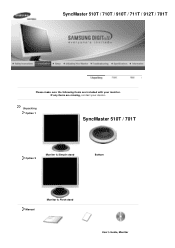
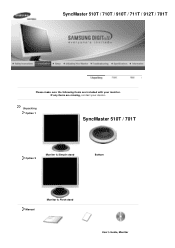
Unpacking Option 1
SyncMaster 510T / 701T
Option 2
Moniter & Simple stand
Bottom
Manual
Monitor & Pivot stand
User's Guide, Monitor If any items are included with your dealer. SyncMaster 510T / 710T / 910T / 711T / 912T / 701T
Please make sure the following items are missing, contact your monitor.
User Manual (ENGLISH) - Page 18
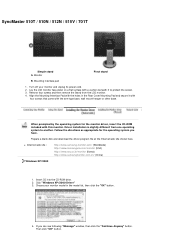
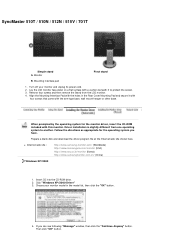
... installation is slightly different from the LCD monitor. 4. z Internet web site :
http://www.samsung-monitor.com/ (Worldwide) http://www.samsungusa.com/monitor (USA) http://www.sec.co.kr/monitor (Korea) http://www.samsungmonitor.com.cn/ (China)
Windows XP/2000
1. Follow the directions as appropriate for the monitor driver, insert the CD-ROM included with the holes in the model...
User Manual (ENGLISH) - Page 19
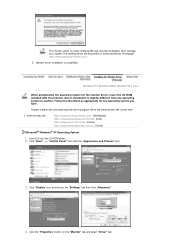
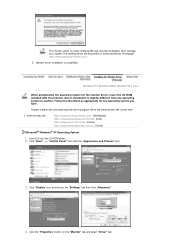
...CD-ROM driver. 2. Driver installation is completed.
Click the "Properties" button on Samsung Monitor Homepage http://www.samsung-monitor.com/.
5. Follow the directions as appropriate for the monitor driver, insert the CD-ROM included with this installation don't damage your system.The certified driver will be posted on the "Monitor" tab and select "Driver" tab. This monitor driver is under...
User Manual (ENGLISH) - Page 20


... "Browse" button then choose A:(D:\Driver) and choose your monitor model in the model list and click the "Next" button.
8. If you can see following "Message" window, then click the "Continue Anyway" button. then click "Next" button.
6. then click "Next" and then click "Have disk".
7. Click "Update Driver.." Then click "OK" button. and select "Install from a list or.."
User Manual (ENGLISH) - Page 21
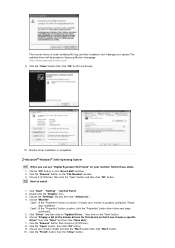
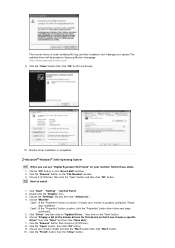
... to install
1. This monitor driver is active, click the "Properties" button then follow these steps.
1. Click "Start" , "Setting" , "Control Panel". 2. Click the "Close" button then click "OK" button continually.
10. then click on "Update Driver.." Case1: If the "Properties" button is inactive, it means your system.The certified driver will be posted on your monitor model and click...
User Manual (ENGLISH) - Page 44


... is set to analog...resolution and frequency that the monitor can properly handle.
Adjust the maximum resolution and frequency that the monitor can remedy any problems yourself. SyncMaster 510T / 710T / 910T / 711T / 912T / 701T
Before calling for service...this section to have the monitor double-check the input signal source. Can you still see an (error) message on the Information ...
User Manual (ENGLISH) - Page 45
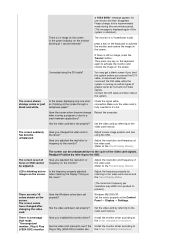
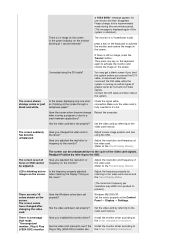
... card. (Refer to the Driver Installation Instructions.
Readjust Position by referring to the OSD. Adjust the resolution and frequency of the video card signals.
Adjust the frequency properly by referring to the video card manual and the Preset Display Modes.
You may differ from product to product.)
Windows ME/2000/XP: Set the colors properly at...
User Manual (ENGLISH) - Page 46
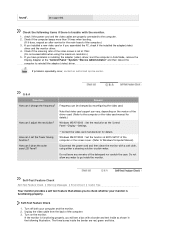
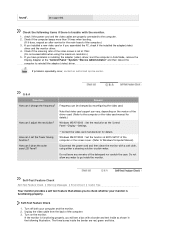
If problems repeatedly occur, contact an authorized service center. Q & A
Question How can I change the frequency? How can I set at BIOS-SETUP of the computer or the screen saver. (Refer to check whether your computer and the monitor. 2.
Do not allow any remains of the video screen is trouble with a soft cloth, using the maximum resolution.) 5. Check the following...
User Manual (ENGLISH) - Page 47
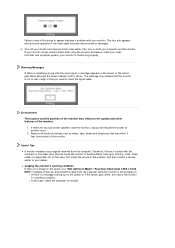
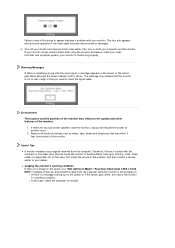
...the quality and other features of the problem, and then contact a service center or your monitor is still on the screen or the...trouble. Remove all electronic devices such as radios, fans, clocks and telephones that you need to check the signal cable. z Judging the monitor's working condition.
{ In this can cause the monitor to become blank, have poor coloring, noise, Video mode not supported...
User Manual (ENGLISH) - Page 49
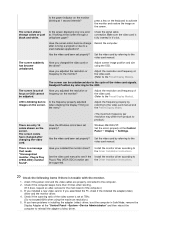
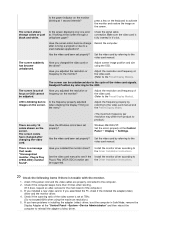
... to a crash between applications? Install the monitor driver according to the video card manual.
Set the video card by referring to product.)
Windows ME/2000/XP: Set the colors properly at 75Hz.
(Do not exceed 60Hz when using the OSD.
The screen can be supported. If you adjusted the resolution or frequency to the Driver Installation Instructions.
Check if the scanning...
User Manual (ENGLISH) - Page 50
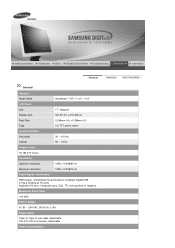
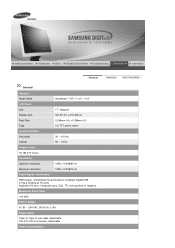
General
General Model Name LCD Panel
SyncMaster 710T / 711T / 701T
Size
17" Diagonal
Display area Pixel Pitch Type
337.92 (H) x 270.336 (V) 0.264mm (H) x 0.264mm (V) a-si TFT active matrix
Synchronization
Horizontal Vertical Display Color
30 ~ 81 kHz 56 ~ 75 Hz
16,194,277 Colors
Resolution
Optimum resolution Maximum resolution
1280 x 1024@60 Hz 1280 x 1024@75 Hz
Input Signal, ...
User Manual (ENGLISH) - Page 74


...contributed to the instruction manual. In many ...services to the following European Norms: z EN55022:1998+A1:2000 - MPR II Compliance This monitor complies with SWEDAC(MPR II) recommendations for personal computers (TCO'95 applied model...Install and use . Since it may cause radio interference. You have environmentally-labelled monitors... problem as far as monitors and other electronic...
User Manual (SPANISH) - Page 83
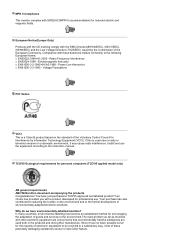
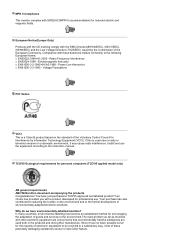
...II) recommendations for the majority of electronic equipment to the instruction manual.
You have environmentally-labelled monitors? Since it may cause radio interference. Electromagnetic Immunity z ...TCO'95 approved and labelled product! Install and use . Compliance with a product developed for Interference by the Commission of goods and services to the following European Norms: z...
Samsung 711T Reviews
Do you have an experience with the Samsung 711T that you would like to share?
Earn 750 points for your review!
We have not received any reviews for Samsung yet.
Earn 750 points for your review!
