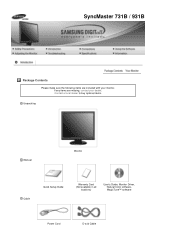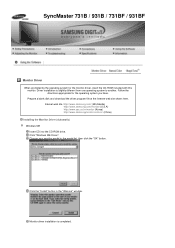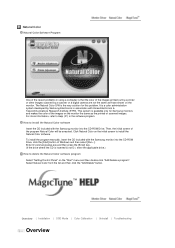Samsung 731BF - SyncMaster - 17" LCD Monitor Support and Manuals
Get Help and Manuals for this Samsung item

View All Support Options Below
Free Samsung 731BF manuals!
Problems with Samsung 731BF?
Ask a Question
Free Samsung 731BF manuals!
Problems with Samsung 731BF?
Ask a Question
Most Recent Samsung 731BF Questions
Monitor That Comes On Briefly Then Goes Off.
I have s Samsung syncMaster 731 BF monitor that comes on briefly then goes off. I checked another mo...
I have s Samsung syncMaster 731 BF monitor that comes on briefly then goes off. I checked another mo...
(Posted by ricksindexing 12 years ago)
Popular Samsung 731BF Manual Pages
Samsung 731BF Reviews
We have not received any reviews for Samsung yet.