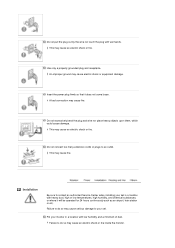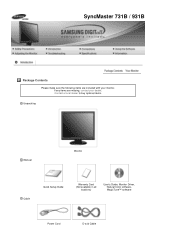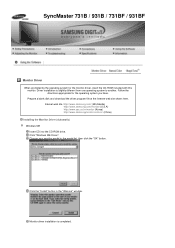Samsung 731BF Support Question
Find answers below for this question about Samsung 731BF - SyncMaster - 17" LCD Monitor.Need a Samsung 731BF manual? We have 2 online manuals for this item!
Question posted by ricksindexing on June 26th, 2011
Monitor That Comes On Briefly Then Goes Off.
I have s Samsung syncMaster 731 BF monitor that comes on briefly then goes off. I checked another monitor with the same computer and it works fine.
Current Answers
Related Samsung 731BF Manual Pages
Samsung Knowledge Base Results
We have determined that the information below may contain an answer to this question. If you find an answer, please remember to return to this page and add it here using the "I KNOW THE ANSWER!" button above. It's that easy to earn points!-
General Support
... to be confused with Windows Firewalls (or other network features work fine, it may be due to incorrect date and time settings..., activate your player is turned off, the request comes back unanswered and no further issues. To disable the routers...ray's remote control. Turn NTP to the ISP modem. Check the manufacturers website to access Blockbuster/Netflix content. The router... -
General Support
that doesn't work, click HERE for additional instructions. Running a Self-Test To run a monitor self-test to check whether your monitor is functioning properly. Unplug the video cable from the back of the Check Signal Cable figures shown below appears. However, if you see the second figure, and one of your monitor on your monitor. Have the model... -
How To Unlock The OSD Menu If It's Locked SAMSUNG
Most monitors come with an OSD Lock function. This function locks most of their menu screens. If you have your manual,..., while usually still allowing you do not have used a DVI cable to attach your monitor to your manual. If you to Step 4 for important information. Important: Not all monitors have this locking function. Please refer to your computer, go directly to adjust ...
Similar Questions
My B2330 Monitor Keeps Flashing 'brightness Not Available' On The Screen.
A box "Brightness not available" is perinantly flashing on the screen. Pressing menu will take it aw...
A box "Brightness not available" is perinantly flashing on the screen. Pressing menu will take it aw...
(Posted by norway330 9 years ago)
Samsung Function Buttons Are Not Working At All
I have a Samsung syncmaster 191t plus computer monitor. The monitor works basically fine if I use t...
I have a Samsung syncmaster 191t plus computer monitor. The monitor works basically fine if I use t...
(Posted by dplace45 10 years ago)
Samsung S23a350h Right Half Of Images Discolored
My Samsung S23A350H monitor was working fine but now a portion of the right half of any image, pictu...
My Samsung S23A350H monitor was working fine but now a portion of the right half of any image, pictu...
(Posted by ljcool69 11 years ago)
I`m Owner Of A 225un Samsung Pc Monitor.
The monitor works properly. Now I`m trying to started the camera of the monitor. I downloaded the la...
The monitor works properly. Now I`m trying to started the camera of the monitor. I downloaded the la...
(Posted by pablusmilciades 11 years ago)
Samsung Syncmaster E2020 Lcd Monitor Does Not Turn On
The E2020 LCD monitor has worked fine with no signs of deterioration but now does not turn on. It wa...
The E2020 LCD monitor has worked fine with no signs of deterioration but now does not turn on. It wa...
(Posted by normanpilkington 12 years ago)