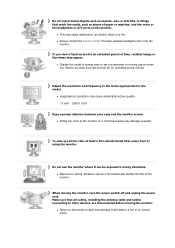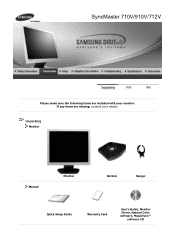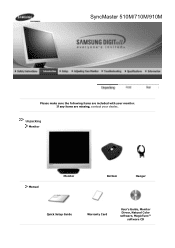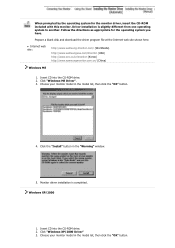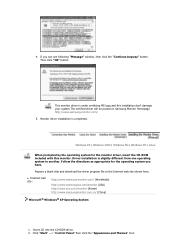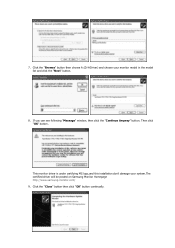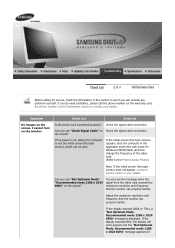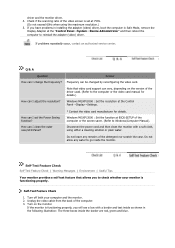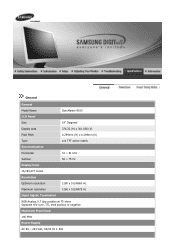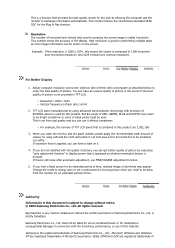Samsung 715V - SyncMaster - 17" LCD Monitor Support and Manuals
Get Help and Manuals for this Samsung item

View All Support Options Below
Free Samsung 715V manuals!
Problems with Samsung 715V?
Ask a Question
Free Samsung 715V manuals!
Problems with Samsung 715V?
Ask a Question
Most Recent Samsung 715V Questions
Brightness Control
how do I turn down the brightness on my monitor?
how do I turn down the brightness on my monitor?
(Posted by mikedoolan 7 years ago)
I Keep Getting 'not Optimum Mode' Recommended Mode 1280 X 1024 60hz ?
Samsung 715v. Can't get picture, just this box bouncing around the screen
Samsung 715v. Can't get picture, just this box bouncing around the screen
(Posted by msword 14 years ago)
Popular Samsung 715V Manual Pages
Samsung 715V Reviews
We have not received any reviews for Samsung yet.