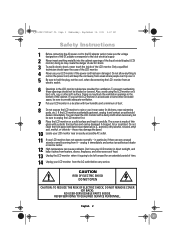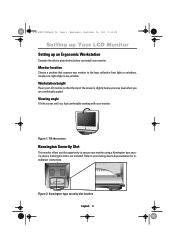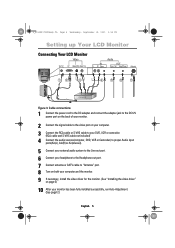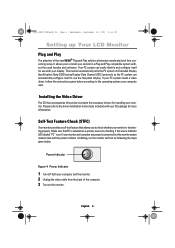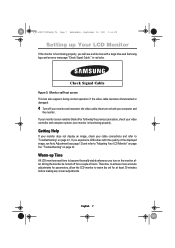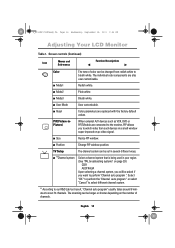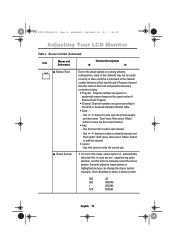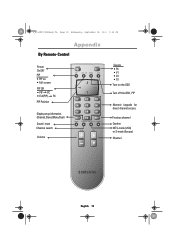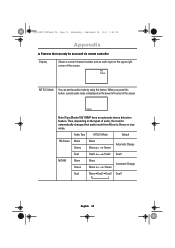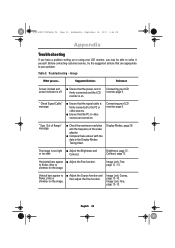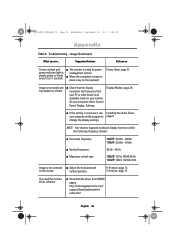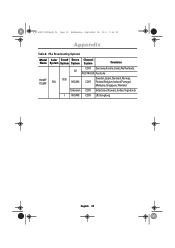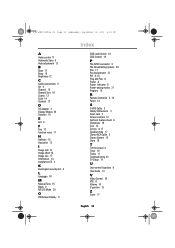Samsung Mp - SyncMaster 150 Mp Support and Manuals
Get Help and Manuals for this Samsung item

Most Recent Samsung Mp Questions
Samsung Clx-6200fx Says The Mp Paper Tray Empty, There Are No Paper Jams?
(Posted by lexyrexy21 11 years ago)
Samsung Mp Videos
Popular Samsung Mp Manual Pages
Samsung Mp Reviews
We have not received any reviews for Samsung yet.