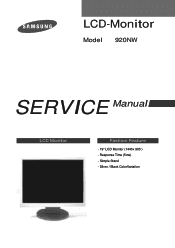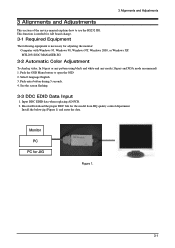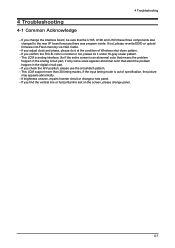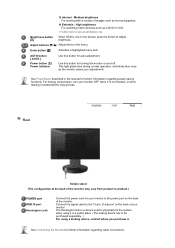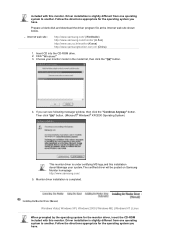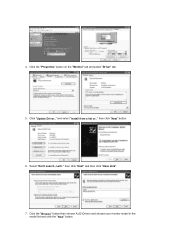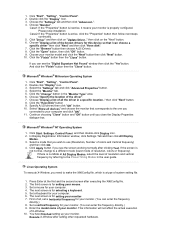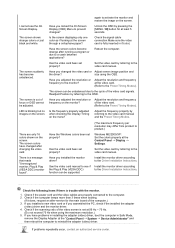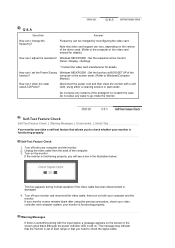Samsung 920NW - SyncMaster - 19" LCD Monitor Support and Manuals
Get Help and Manuals for this Samsung item

View All Support Options Below
Free Samsung 920NW manuals!
Problems with Samsung 920NW?
Ask a Question
Free Samsung 920NW manuals!
Problems with Samsung 920NW?
Ask a Question
Most Recent Samsung 920NW Questions
Have There Been Any Recalls???
(Posted by angel760 12 years ago)
Monitor Issues
okay my mom has a samsung syncmaster 920nw we can get to come on for like 10 to 15 seconds then it s...
okay my mom has a samsung syncmaster 920nw we can get to come on for like 10 to 15 seconds then it s...
(Posted by sshalu812 12 years ago)
Samsung 920nw Display Goes Black After 30 Seconds
My 920NW blacks out after 30 seconds. If you turn it off and back on, it is good for another 30 seco...
My 920NW blacks out after 30 seconds. If you turn it off and back on, it is good for another 30 seco...
(Posted by blueberrymuzik 14 years ago)
Samsung 920NW Videos
Popular Samsung 920NW Manual Pages
Samsung 920NW Reviews
We have not received any reviews for Samsung yet.