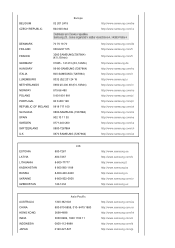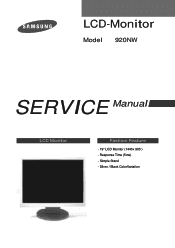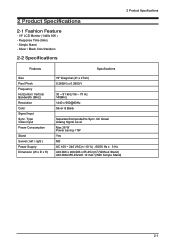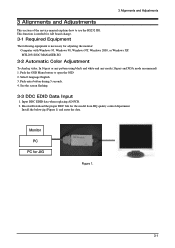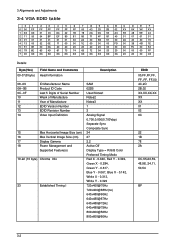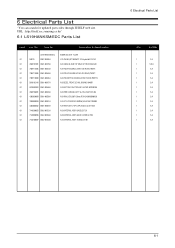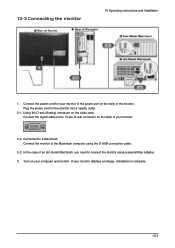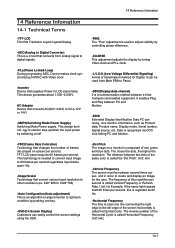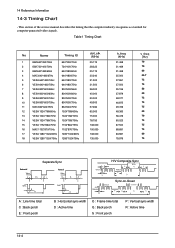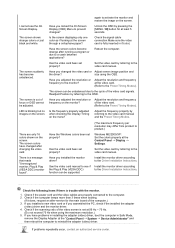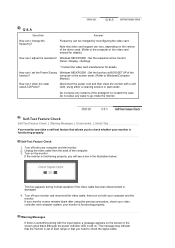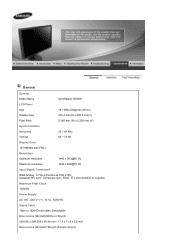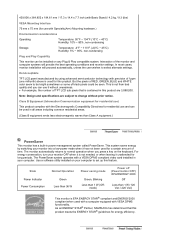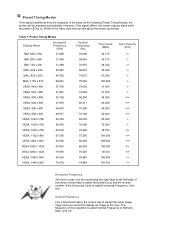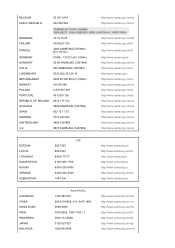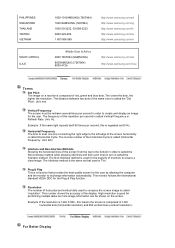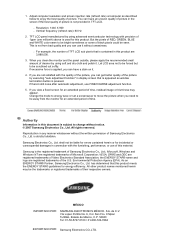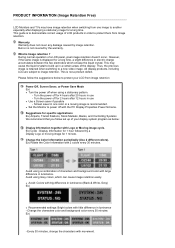Samsung 920NW Support Question
Find answers below for this question about Samsung 920NW - SyncMaster - 19" LCD Monitor.Need a Samsung 920NW manual? We have 3 online manuals for this item!
Question posted by blueberrymuzik on April 22nd, 2010
Samsung 920nw Display Goes Black After 30 Seconds
My 920NW blacks out after 30 seconds. If you turn it off and back on, it is good for another 30 seconds. Have you seen this problem before? Where can I get a service manual/circuit diagram?
Current Answers
Answer #1: Posted by eantwi on May 27th, 2010 9:18 PM
I have the same problem.. The only good news for you is I have the service manual pdf. if you can send me your email address. I will attach it for you. But if you think your warranty is still in place, take it to any Samsung repair dealer and they will take care it for you. Thanks and good luck.
Related Samsung 920NW Manual Pages
Samsung Knowledge Base Results
We have determined that the information below may contain an answer to this question. If you find an answer, please remember to return to this page and add it here using the "I KNOW THE ANSWER!" button above. It's that easy to earn points!-
General Support
... you will have to get your monitor serviced or, if the monitor is most likely a line of dead pixels. Have your LCD monitor is new, replaced. To set up a service appointment, contact Samsung Customer Care at 1-800-Samsung (1-800-726-7864). There Is A Thin Red (Green, Yellow) Line Running Through My LCD Monitor. To fix this problem, you call. -
General Support
.../or 1920x1200 out of widescreen Samsung LCD monitors also varies by size. If the native resolution of your user's manual for additional assistance. The Image On My Monitor Is Too Large, Too Small, Or Stretched. Click OK on the Monitor tab, and again on the Display Properties dialog. See your monitor exceeds the top resolution setting ... -
General Support
...19... Videos Service Mode ...seconds 2: 10 seconds 3: 15 seconds 4: 30 seconds 5: 60 seconds 6: Never 3: Display time 1: 10 seconds 2: 15 seconds 3: 30 seconds 4: 1 minute 5: 2 minutes 6: 5 minutes 7: 10 minutes 8: Never 4: Display brightness 1: Level1 2: Level2 3: Level3 4: Level4 5: Level5 5: Keypad backlight time out 1: 1 second 2: 2 seconds 3: 3 seconds 4: 4 seconds 5: 5 seconds 6: 10 seconds...
Similar Questions
Locate Download Driver For Samsung Syncmaster 19' Lcd Monitor Ls19mewsfy/xaa
I have lost the installation disc and it is probably out of date now that I am using a new OS. But, ...
I have lost the installation disc and it is probably out of date now that I am using a new OS. But, ...
(Posted by coles 11 years ago)
Samsung Syncmaster E2020 Lcd Monitor Does Not Turn On
The E2020 LCD monitor has worked fine with no signs of deterioration but now does not turn on. It wa...
The E2020 LCD monitor has worked fine with no signs of deterioration but now does not turn on. It wa...
(Posted by normanpilkington 12 years ago)
Syncmaster 710n Lcd Monitor. How Can Get Drivers Suitable For Windows Vista ?
(Posted by DUTAG 12 years ago)
Monitor Issues
okay my mom has a samsung syncmaster 920nw we can get to come on for like 10 to 15 seconds then it s...
okay my mom has a samsung syncmaster 920nw we can get to come on for like 10 to 15 seconds then it s...
(Posted by sshalu812 12 years ago)
Samsung Monitor Goes Black After A Few Seconds
monitor powers up - shows picture then goes black - blue power lighy remains on.
monitor powers up - shows picture then goes black - blue power lighy remains on.
(Posted by a1autorepair 13 years ago)