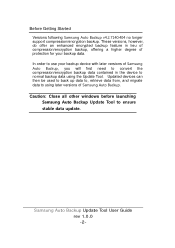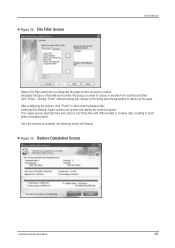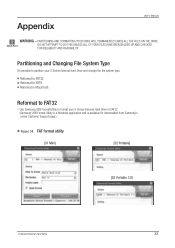Samsung HX-MU010EA Support and Manuals
Get Help and Manuals for this Samsung item
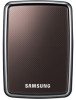
View All Support Options Below
Free Samsung HX-MU010EA manuals!
Problems with Samsung HX-MU010EA?
Ask a Question
Free Samsung HX-MU010EA manuals!
Problems with Samsung HX-MU010EA?
Ask a Question
Most Recent Samsung HX-MU010EA Questions
My Samsung S2 Portable 1tb Hard Drive Not Recognised And Need Mother Board
My samsung S2 portable 1TB Hard drive not recognised and need mother board
My samsung S2 portable 1TB Hard drive not recognised and need mother board
(Posted by skay1977 2 years ago)
General Question
I have a HX-MU010EA S2 Portable 1TB external It doesn't showup on my system or pc i don't know what ...
I have a HX-MU010EA S2 Portable 1TB external It doesn't showup on my system or pc i don't know what ...
(Posted by ZwelishaVilakazimkhize 2 years ago)
Pre Installed Software
where can i find the pre installed software of this model?
where can i find the pre installed software of this model?
(Posted by sigro 11 years ago)
Uninstall Software
I consider buying the HX-MU010EA but wonder whether the pre-installed software can be uninstalled. I...
I consider buying the HX-MU010EA but wonder whether the pre-installed software can be uninstalled. I...
(Posted by familiekieviet 13 years ago)
Samsung HX-MU010EA Videos
Popular Samsung HX-MU010EA Manual Pages
Samsung HX-MU010EA Reviews
We have not received any reviews for Samsung yet.