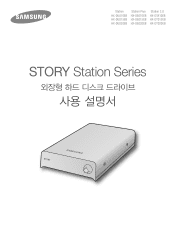Samsung HX-DE010EB Support and Manuals
Get Help and Manuals for this Samsung item
This item is in your list!

View All Support Options Below
Free Samsung HX-DE010EB manuals!
Problems with Samsung HX-DE010EB?
Ask a Question
Free Samsung HX-DE010EB manuals!
Problems with Samsung HX-DE010EB?
Ask a Question
Popular Samsung HX-DE010EB Manual Pages
User Manual (user Manual) (ver.1.0) (English) - Page 1


Station HX-DU010EB HX-DU015EB HX-DU020EB
Station Plus HX-DE010EB HX-DE015EB HX-DE020EB
Station 3.0 HX-DTA10EB HX-DT015EB HX-DT020EB
STORY Station Series
External Hard Drive
User's manual
User Manual (user Manual) (ver.1.0) (English) - Page 2


... before using any of your STORY Station Series External Hard Drive. The Quick Installation Guide explains product components and provides simple instructions on using your STORY Station Series External Hard Drive.
Using this Manual
Your product comes with the purchase of this User's Manual may change without prior notice for download at the Samsung Hard Disk Drive website (www...
User Manual (user Manual) (ver.1.0) (English) - Page 3


...it may cause a problem with hands.
This may...the data cable by Samsung Electronics. If the ...Installation Related
Use the product on the product and may cause electric shock. Product case or connector can be damaged and may cause a malfunction.
Use the rated Power adapter
Use only the power adapter supplied with the product or approved by severely pulling the cable.
STORY Station...
User Manual (user Manual) (ver.1.0) (English) - Page 4


... and problem.
STORY Station Series External Hard Drive
4 Humidity
If you use the product in the external drive and will void your Important Data
The external drive manufacturer does not guarantee data stored in places exposed to the HDD, including data damage. Disassembly and Label Removal
For repair, please visit the designated (samsung) customer service center...
User Manual (user Manual) (ver.1.0) (English) - Page 5
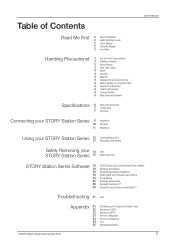
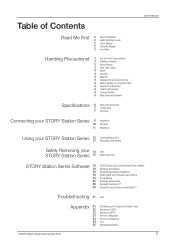
... your 14 USB STORY Station Series 15 eSATA (Optional)
STORY Station Series Software
16 16
16
18
24
25
28
29
STORY Station Series External Hard Drive Software Samsung Auto Backup Samsung Auto Backup Installation Data Backup using Samsung Auto Backup Quick Backup Restoring Backup Data Samsung SecretZone™ Virtual Drive with Samsung SecretZone™
Troubleshooting 31 FAQ
Appendix...
User Manual (user Manual) (ver.1.0) (English) - Page 6


... or Later (USB 2.0 & eSATA Only) Upgrade your operating system to the latest version to the 32, 33 page). Additional setting are not necessary. Specifications
Category
Interface Transfer Rate Power
Operating System
Hard Disk Capacity Dimensions (W x H x L) Color Format System
Station
Station Plus
USB 2.0 480 Mbps Max. This means that comes with your STORY Station Series External Hard Drive...
User Manual (user Manual) (ver.1.0) (English) - Page 7


...when the power is provided with the eSATA Cable.
Only STORY Station Plus model is turned ON, and the LED gets brighter.
STORY Station Series External Hard Drive
7 Components
User's Manual
USB Cable
Power Adapter
eSATA Cable (Optional)
SAMSUNG STORY Station Series External Hard Drive
Quick Start Guide
When you purchase a STORY Station Series External Hard Drive, make sure that all...
User Manual (user Manual) (ver.1.0) (English) - Page 9
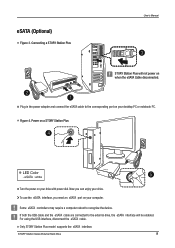
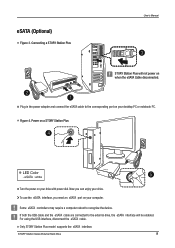
...your desktop PC or notebook PC.
STORY Station Series External Hard Drive
9 Connecting a STORY Station Plus
User's Manual
3
STORY Station Plus will be enabled. Now you need an eSATA port on when the eSATA Cable disconnected.
2 1
Plug in the power adapter and connect the eSATA cable to recognize the device.
Only STORY Station Plus model supports the eSATA interface. Figure 4. Some...
User Manual (user Manual) (ver.1.0) (English) - Page 11


... folder will then generate a SAMSUNG. Reformatting for Mac OS may be required (Refer to use the Samsung STORY Station Series External Hard Drive. (Software included with your STORY Station Series External Hard Drive to the computer. Macintosh
Connect your STORY Station Series External Hard Drive does not support the Mac operating environment.)
STORY Station Series External Hard Drive
11...
User Manual (user Manual) (ver.1.0) (English) - Page 15


... computer before turning off the external drive or disconnecting the eSATA cable. Do not disconnect the data cable between the PC and the STORY Station Series during file transfer. This could cause data loss and damage to detach the drive from the computer. Only STORY Station Plus model supports the eSATA interface.
Otherwise, It may be inactive.
User Manual (user Manual) (ver.1.0) (English) - Page 16


... first time you to the Auto Backup and SecretZone™ user's manuals that enables you connect your STORY Station Series External Hard Drive. These applications support the Windows and the USB interface only.
Samsung Auto Backup Installation
1.You will automatically activate the installation wizard.
STORY Station Series External Hard Drive
16 Select "Run Program" to start the...
User Manual (user Manual) (ver.1.0) (English) - Page 18


...to exit the installation wizard. Launch Samsung Auto Backup by clicking Start Programs Samsung Samsung Auto Backup.
STORY Station Series External Hard Drive
18 Once the installation process is complete, a dialog requesting your decision on whether to first configure backup options before using Samsung Auto Backup
There are two ways to backup data: Data Backup Options Manual Backup Quick...
User Manual (user Manual) (ver.1.0) (English) - Page 19


STORY Station Series External Hard Drive
19 Figure 16. Backup Destination Selection Dialog
Designate the path to the backup device and then click "Next."
Samsung Auto Back Screen
User's Manual
Figure 17.
User Manual (user Manual) (ver.1.0) (English) - Page 36


... laws prohibit reproduction of this manual and/or product specifications are subject to change without the explicit consent of information contained in part or whole by any patent responsibility for the use of Samsung Electronics.
STORY Station Series External Hard Drive User's manual EN (Rev. 06)
However, content of this manual in this manual. Sa msung Electronics does not...
Samsung HX-DE010EB Reviews
Do you have an experience with the Samsung HX-DE010EB that you would like to share?
Earn 750 points for your review!
We have not received any reviews for Samsung yet.
Earn 750 points for your review!