Samsung HX-MU064DC Support and Manuals
Get Help and Manuals for this Samsung item
This item is in your list!

View All Support Options Below
Free Samsung HX-MU064DC manuals!
Problems with Samsung HX-MU064DC?
Ask a Question
Free Samsung HX-MU064DC manuals!
Problems with Samsung HX-MU064DC?
Ask a Question
Popular Samsung HX-MU064DC Manual Pages
User Manual (user Manual) (ver.1.0) (English) - Page 2


... the product.
Refer to the Troubleshooting section first if you or to your G2 Portable External Hard Drive. Software and user's manuals are available for product improvement purposes.
User's Manual
The User's Manual contains detailed information about features and instructions on how to you experience a problem with a quick start guide explains product components and provides simple...
User Manual (user Manual) (ver.1.0) (English) - Page 4


...
For repair, please visit the designated (samsung) customer service center....drive, as well as due to the HDD, including data damage.
G2 Portable External Hard Drive
4
Custody Related
Keep the product and accessories out ...separate and accessible storage media. It may cause personal injuries and problem. User's Manual
Magnets
Magnetic objects can cause various types of damage to your ...
User Manual (user Manual) (ver.1.0) (English) - Page 5


... Disk Method Safely Removing your G2 Portable For Windows For Macintosh
G2 Portable Software
15 15
15
17
23
24
27
28
G2 Portable External Hard Drive Software Samsung Auto Backup Samsung Auto Backup Installation Data Backup using Samsung Auto Backup Quick Backup Restoring Backup Data Samsung SecretZone™ Virtual Drive with Samsung SecretZone™
Troubleshooting 30 FAQ
Appendix 31...
User Manual (user Manual) (ver.1.0) (English) - Page 7


... limited USB bus power. Components
USB Cable
Quick Start Guide
When you may need to enjoy better performance and reliability.
G2 Portable External Hard Drive
7 If your operating system to the latest version to purchase a USB Y-cable from retailers or online shops. Specifications
User's Manual
Category
Interface Transfer Rate Power
Operating System
Hard Disk Capacity...
User Manual (user Manual) (ver.1.0) (English) - Page 9
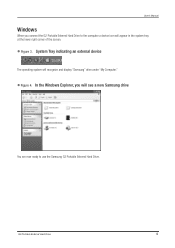
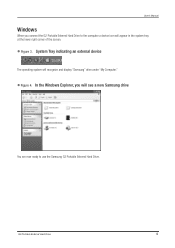
In the Windows Explorer, you connect the G2 Portable External Hard Drive to the computer a device icon will see a new Samsung drive
You are now ready to use the Samsung G2 Portable External Hard Drive. Figure 3.
User's Manual
Windows
When you will appear in the system tray at the lower right corner of the screen. System Tray indicating...
User Manual (user Manual) (ver.1.0) (English) - Page 16


Select the destination for Samsung Auto Backup installation and then click "Next."
8. 5. G2 Portable External Hard Drive
16 Carefully read the agreement. Then, click "Next." The dialog will display the end user license agreement. Select "yes".
7.
Select the folder under which you wish the Samsung Auto Backup icon to be registered.
User's Manual
6. Click "Next."
User Manual (user Manual) (ver.1.0) (English) - Page 17


... to first configure backup options before using Samsung Auto Backup
There are two ways to backup data: Data Backup Options Manual Backup Quick Backup You will prompt. G2 Portable External Hard Drive
17
Click "Finish" to finalize Samsung Auto Backup installation. Launch Samsung Auto Backup by clicking Start Programs SEC Samsung Auto Backup. Select "Yes, I want to restart...
User Manual (user Manual) (ver.1.0) (English) - Page 18
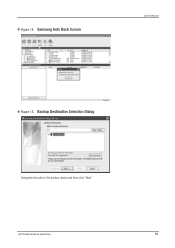
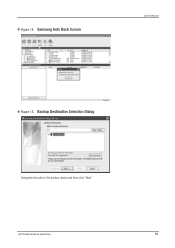
Backup Destination Selection Dialog
Designate the path to the backup device and then click "Next." G2 Portable External Hard Drive
18 Samsung Auto Back Screen
User's Manual
Figure 15.
Figure 14.
User Manual (user Manual) (ver.1.0) (English) - Page 20


... Schedule dialog. Figure 18. Figure 19. From the Backup Scheduling dialog, click "Finish" to perform real time backup by default. Samsung Auto Backup is configured to exit the backup configuration wizard. G2 Portable External Hard Drive
20 Clicking the "Add" button will automatically back up the content of "My Documents" after you wish...
User Manual (user Manual) (ver.1.0) (English) - Page 24


...: Right-click on "Restore" from the "Task" menu. Select "Restore" from the toolbar.
Figure 27. User's Manual
Restoring Backup Data
You can restore your backup data using Samsung Auto Backup. To restore your backup data using Samsung Auto Backup, you with to launch the restore wizard. Restore Selection Screen
G2 Portable External Hard Drive
24
User Manual (user Manual) (ver.1.0) (English) - Page 26


... screen will prompt and display the restore progress. Restore Completion Screen
G2 Portable External Hard Drive
26 Clicking "Finish" without making any change in much faster processing times. Samsung Auto Backup Engine window will display:
Figure 31. File Filter Screen
User's Manual
Restore file filter wizard lets you designate the types of file extensions...
User Manual (user Manual) (ver.1.0) (English) - Page 27


... your G2 Portable External Hard Drive to save and protect important and private data from others with ease.
Once the preparation process is an information privacy software application operating in Samsung External Hard Drive.
The Windows 7 does
not support the Autorun function.
3. Samsung SecretZone™ enables you to the computer.
2. Click "Next." User's Manual
Samsung...
User Manual (user Manual) (ver.1.0) (English) - Page 28
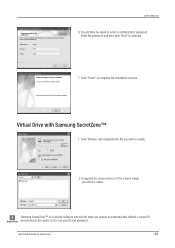
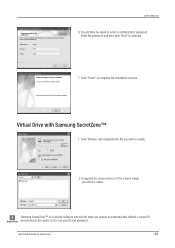
Virtual Drive with Samsung SecretZone™
1. Samsung SecretZone™ is a security software and will then be asked to enter an administrator password. Be careful not to continue.
7.
G2 Portable External Hard Drive
28 Enter the password and then click "Next" to lose your ID and password.
Designate the name and size of the volume image you wish to...
User Manual (user Manual) (ver.1.0) (English) - Page 30


... the drive to FAT32 or NTFS. (Caution: Formatting will experience slow file transfer speeds if your system with G2 Portable External Hard Drive connected to FAT32
for download
at Samsung Electronics' customer support website.
I connected my G2 Portable External Hard Drive, and the computer seems to recognize it, but the drive won't show up your computer...
User Manual (user Manual) (ver.1.0) (English) - Page 31


... application and is available for downloaded from Samsung's online Customer Support page.)
Figure 32. FAT format utility
G2 Portable External Hard Drive
31
Reformat to FAT32 Reformat to NTFS Reformat in Macintosh
Reformat to format your G2 Portable External Hard Drive and change the file system type. Appendix
User's Manual
WARNING - PARTITIONING AND FORMATTING YOUR DRIVE WILL...
Samsung HX-MU064DC Reviews
Do you have an experience with the Samsung HX-MU064DC that you would like to share?
Earn 750 points for your review!
We have not received any reviews for Samsung yet.
Earn 750 points for your review!
