Samsung HX-MTA64DA Support and Manuals
Get Help and Manuals for this Samsung item
This item is in your list!

View All Support Options Below
Free Samsung HX-MTA64DA manuals!
Problems with Samsung HX-MTA64DA?
Ask a Question
Free Samsung HX-MTA64DA manuals!
Problems with Samsung HX-MTA64DA?
Ask a Question
Popular Samsung HX-MTA64DA Manual Pages
User Manual (user Manual) (ver.1.0) (English) - Page 3


... / 7 • NTFS and FAT32 more than 32GB • Disk label setting • Partition the HDD into a single partition with an optional quick format
Does not support:
• Partition size adjustment
Files Included in this Program
• Samsung Format Utility Vx.x.exe • The Samsung USB Format Utility is a Windows application and is
available for...
User Manual (user Manual) (ver.1.0) (English) - Page 2


... of this User's Manual may change without prior notice for download at the Samsung Hard Drive website (www.samsunghdd.com). Failure to follow all the instructions as outlined in the Handling Precautions section could result in damage to install the product. S2 Portable Series External Hard Drive
2 User must be careful. Icon Guide
Icon
Precautions Caution Note...
User Manual (user Manual) (ver.1.0) (English) - Page 4


...the external drive.
It may cause personal injuries and problem. S2 Portable Series External Hard Drive
4 Disassembly and Label Removal
For repair, please visit the designated (samsung) customer service center.
Custody Related
Keep the product and accessories out...advertised capacity due to your warranty. User's Manual
Magnets
Magnetic objects can cause various types of children.
User Manual (user Manual) (ver.1.0) (English) - Page 5


...User's Manual 2 Using this Manual 2 Icon Guide
Handling Precautions 3 Supplied with the rated USB BUS Power 3 Installation Related 3 Data Cable Usage 3 Shock 3 Humidity 4 Magnets 4 Disassembly and Label Removal 4 Always Backup your Important Data 4 Regular Virus Scanning 4 Cleaning the product 4 Custody Related 4 Safely Remove Hardware
Introduction 6 Introduction
Specifications 7 S2 Portable 8 S2...
User Manual (user Manual) (ver.1.0) (English) - Page 6


...Drive makes it into your use of External Hard Drives. Samsung Drive Manager supports various functions including auto backup, file/folder security, drive diagnosis, partition setup, and power settings.
* S2 Portable : USB 2.0
S2 Portable 3.0 : USB 3.0
S2 Portable Series External Hard Drive
6 This means that your S2 Portable Series External Hard Drive comes fully partitioned and formatted for...
User Manual (user Manual) (ver.1.0) (English) - Page 8
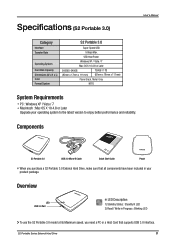
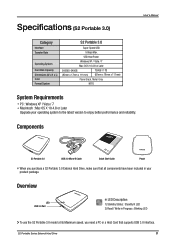
...
S2 Portable Series
S2 Portable 3.0
USB 3.0 Micro-B Cable
Quick Start Guide
Pouch
When you need a PC or a Host Card that all components have been included in Progress : Blinking LED
To use the S2 Portable 3.0 model at its Maximum speed, you purchase a S2 Portable 3.0 External Hard Drive, make sure that supports USB 3.0 interface.
Specifications (S2 Portable 3.0)
User's Manual...
User Manual (user Manual) (ver.1.0) (English) - Page 10
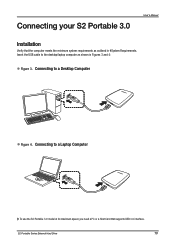
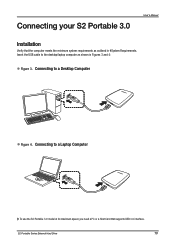
... External Hard Drive
10 Connecting to a Laptop Computer
To use the S2 Portable 3.0 model at its maximum speed, you need a PC or a Host Card that the computer meets the minimum system requirements as shown in #System Requirements. Connecting your S2 Portable 3.0
User's Manual
Installation
Verify that supports USB 3.0 interface. Connecting to the desktop/laptop computer as outlined in...
User Manual (user Manual) (ver.1.0) (English) - Page 12


....com Support Download External HDD)
S2 Portable Series External Hard Drive
12
Macintosh External Hard Drive connection icon
After clicking the SAMSUNG icon, the following folder will then generate a SAMSUNG. Figure 7. User's Manual
Macintosh
Connect your S2 Portable Series External Hard Drive does not support the Mac operating environment.)
Samsung provides Samsung NTFS 3G driver which...
User Manual (user Manual) (ver.1.0) (English) - Page 17
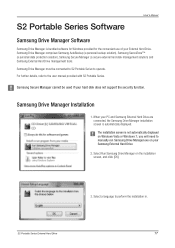
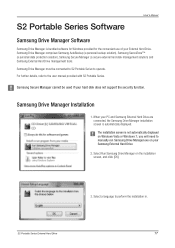
... External Hard Drive.
2.
you will need to operate.
S2 Portable Series External Hard Drive
17 Samsung Secure Manager cannot be connected to S2 Portable Series to manually run Samsung Drive Manager.exe on the installation screen, and click [OK].
3. Select a language to the user manual provided with S2 Portable Series. Samsung Drive Manager must be used if your External Hard Drive...
User Manual (user Manual) (ver.1.0) (English) - Page 18


... displayed for Samsung Drive Manager.
8. Select "Yes".
7. Click "Next".
6. Set the installation folder and click "Next". The installation folder selection screen is complete, InstallShield Wizards' greeting dialog will display the end user license agreement. The dialog will display.
5. S2 Portable Series External Hard Drive
18
Carefully read the agreement. User's Manual
4.
User Manual (user Manual) (ver.1.0) (English) - Page 19


... screen, set the program folder in which to ensure normal execution of Samsung Drive Manager. Using Samsung Drive Manager
Select Start (from the Windows start menu) All Programs Samsung Samsung Drive Manager Samsung Drive Manager.
User's Manual
9. Confirm system restart (if desired) and click "Done".
Your computer can be restarted after the program is executed. S2 Portable Series...
User Manual (user Manual) (ver.1.0) (English) - Page 20
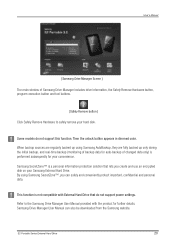
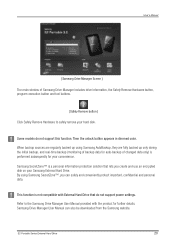
... auto-backup of Samsung Drive Manager includes drive information, the Safely Remove Hardware button, program execution button and tool buttons.
[ Safely Remove button ]
Click Safely Remove Hardware to the Samsung Drive Manager User Manual provided with External Hard Drive that lets you can also be downloaded from the Samsung website. Some models do not support power settings.
User Manual (user Manual) (ver.1.0) (English) - Page 21


... OS X operating systems, use the S2 Portable 3.0 model at its Maximum speed, you back up your computer. (1MB=1,000,000bytes and 1GB=1,000,000,000bytes and 1TB=1,000,000,000,000bytes.)
Q3. File transfer takes too long. Samsung NTFS 3G driver : Refer to the 12 page Reformat : Refer to 32GB.
Troubleshooting
Check the USB cable connection.
User Manual (user Manual) (ver.1.0) (English) - Page 24


... to in materials or workmanship; (c) the Products will be transferred to the published specifications; Samsung will replace your data. or (b) any problem that you for information on the RMA.
incidental damages;
Customer Service
To request warranty service, please contact the place of box, or the shipment will be provided to you backup your product with a traceable...
User Manual (user Manual) (ver.1.0) (English) - Page 25


... the use of this manual and/or product specifications are subject to change .
However, content of this manual in this manual. S2 Portable Series External Hard Drive User's manual EN (Rev. 07)
Sa msung Electronics does not assume any third party without prior notice and with no direct or indirect liability on Samsung Electronics' part concerning such change without...
Samsung HX-MTA64DA Reviews
Do you have an experience with the Samsung HX-MTA64DA that you would like to share?
Earn 750 points for your review!
We have not received any reviews for Samsung yet.
Earn 750 points for your review!
