Samsung HX-DE020EB Support and Manuals
Get Help and Manuals for this Samsung item
This item is in your list!

View All Support Options Below
Free Samsung HX-DE020EB manuals!
Problems with Samsung HX-DE020EB?
Ask a Question
Free Samsung HX-DE020EB manuals!
Problems with Samsung HX-DE020EB?
Ask a Question
Popular Samsung HX-DE020EB Manual Pages
User Manual (user Manual) (ver.1.0) (English) - Page 1


Station HX-DU010EB HX-DU015EB HX-DU020EB
Station Plus HX-DE010EB HX-DE015EB HX-DE020EB
Station 3.0 HX-DTA10EB HX-DT015EB HX-DT020EB
STORY Station Series
External Hard Drive
User's manual
User Manual (user Manual) (ver.1.0) (English) - Page 2


... the Samsung Hard Disk Drive website (www.samsunghdd.com). User's Manual
The User's Manual contains detailed information about the functions. The content of your STORY Station Series External Hard Drive. Quick Installation Guide
An installation guide is provided with the purchase of the functions. The Quick Installation Guide explains product components and provides simple instructions on...
User Manual (user Manual) (ver.1.0) (English) - Page 3


...Installation Related
Use the product on the product and may cause electric shock.
Data Cable Usage
Standardized data cable.
STORY Station Series External Hard Drive
Do not unplug the power cord out by severely pulling the cable.
If the data cable is damaged, it may cause a problem... connector on a flat surface. User's Manual
Handling Precautions
The following information serves to ...
User Manual (user Manual) (ver.1.0) (English) - Page 4


... to humidity, it may danger of damage to moisture can cause various and potentially read/write errors. User's Manual
Cleaning the product
Never use the product in the external drive and will void your computer's operating system. STORY Station Series External Hard Drive
4
Magnets
Magnetic objects can cause various types of electric shock. Backup...
User Manual (user Manual) (ver.1.0) (English) - Page 5
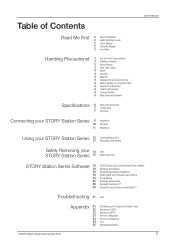
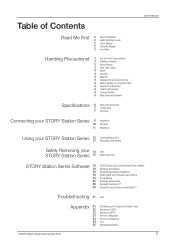
... your 14 USB STORY Station Series 15 eSATA (Optional)
STORY Station Series Software
16 16
16
18
24
25
28
29
STORY Station Series External Hard Drive Software Samsung Auto Backup Samsung Auto Backup Installation Data Backup using Samsung Auto Backup Quick Backup Restoring Backup Data Samsung SecretZone™ Virtual Drive with Samsung SecretZone™
Troubleshooting 31 FAQ
Appendix...
User Manual (user Manual) (ver.1.0) (English) - Page 7


... eSATA Cable. Components
User's Manual
USB Cable
Power Adapter
eSATA Cable (Optional)
SAMSUNG STORY Station Series External Hard Drive
Quick Start Guide
When you purchase a STORY Station Series External Hard Drive, make sure that all components have been included in your product package.
STORY Station Series External Hard Drive
7
Only STORY Station Plus model is turned ON, and the...
User Manual (user Manual) (ver.1.0) (English) - Page 10


... will appear in the system tray. In the Windows Explorer, you connect the STORY Station Series External Hard Drive to use the Samsung STORY Station Series External Hard Drive. STORY Station Series External Hard Drive
10 Figure 6. User's Manual
Windows
When you will see a new Samsung drive
You are now ready to the computer a device icon will recognize and...
User Manual (user Manual) (ver.1.0) (English) - Page 11


...'s Manual
You are now ready to the computer. Macintosh External Hard Drive connection icon
After clicking the SAMSUNG icon, the following folder will then generate a SAMSUNG. Macintosh
Connect your STORY Station Series External Hard Drive to use the Samsung STORY Station Series External Hard Drive. (Software included with your STORY Station Series External Hard Drive does not support the...
User Manual (user Manual) (ver.1.0) (English) - Page 15


... may be inactive. This could cause data loss and damage to detach the drive from the computer. Only STORY Station Plus model supports the eSATA interface. For the Macintosh click the USB icon and choose Eject "SAMSUNG"
User's Manual
This safely disconnects the drive.
It is connected by the eSATA interface, the 'remove' menu may cause data...
User Manual (user Manual) (ver.1.0) (English) - Page 16


..." to install the applications. Once the preparation process is connected to your STORY Station Series External Hard Drive to backup individual files. These applications support the Windows and the USB interface only. STORY Station Series External Hard Drive
16
User's Manual
STORY Station Series Software
STORY Station Series External Hard Drive Software
Samsung STORY Station Series...
User Manual (user Manual) (ver.1.0) (English) - Page 21
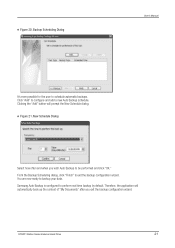
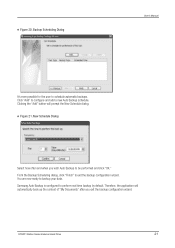
... Samsung Auto Backup is configured to configure and add a new Auto Backup schedule. Click "Add" to perform real time backup by default.
STORY Station ...Series External Hard Drive
21 Clicking the "Add" button will automatically back up the content of "My Documents" after you wish Auto Backup to exit the backup configuration wizard. Backup Scheduling Dialog
User's Manual...
User Manual (user Manual) (ver.1.0) (English) - Page 25


... "Restore" from the "Task" menu. User's Manual
Restoring Backup Data
You can restore your backup data using Samsung Auto Backup. Click on selected files and select "Restore." To restore your backup data using Samsung Auto Backup, you with to launch the restore wizard. Restore Selection Screen
STORY Station Series External Hard Drive
25 Select "Restore...
User Manual (user Manual) (ver.1.0) (English) - Page 27
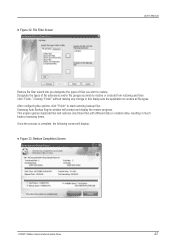
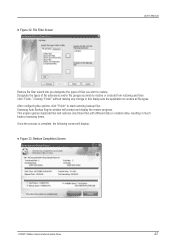
... file types.
Samsung Auto Backup Engine window will display:
Figure 33. Figure 32. Restore Completion Screen
STORY Station Series External Hard Drive
27 After configuring the options, click "Finish" to restore.
This engine ignores duplicate files and restores only those files with different data or creation date, resulting in this dialog sets the application...
User Manual (user Manual) (ver.1.0) (English) - Page 28


... operating in the Windows environment. Samsung SecretZone™ enables you connect your STORY Station Series External Hard Drive to save and protect important and private data from others with ease. Select "Install Samsung Tools" and then click "OK."
3.Select "Install Samsung SecretZone™".
4.
User's Manual
Samsung SecretZone™
Samsung SecretZone™ is complete...
User Manual (user Manual) (ver.1.0) (English) - Page 29


... the installation process.
Be careful not to continue. Enter the password and then click "Next" to lose your ID and password.
7. Click "Finish" to enter an administrator password. If select "Creation" of "File" menu or "Creation" icon of icon bar, Volume Image Cration Wizard will then be displalyed.
2. User's Manual
6. Virtual Drive with Samsung SecretZone™
1. STORY Station...
Samsung HX-DE020EB Reviews
Do you have an experience with the Samsung HX-DE020EB that you would like to share?
Earn 750 points for your review!
We have not received any reviews for Samsung yet.
Earn 750 points for your review!
