Samsung HX-DU015EB Support and Manuals
Get Help and Manuals for this Samsung item
This item is in your list!

View All Support Options Below
Free Samsung HX-DU015EB manuals!
Problems with Samsung HX-DU015EB?
Ask a Question
Free Samsung HX-DU015EB manuals!
Problems with Samsung HX-DU015EB?
Ask a Question
Samsung HX-DU015EB Videos
Popular Samsung HX-DU015EB Manual Pages
User Manual (user Manual) (ver.1.0) (English) - Page 1


Station HX-DU010EB HX-DU015EB HX-DU020EB
Station Plus HX-DE010EB HX-DE015EB HX-DE020EB
Station 3.0 HX-DTA10EB HX-DT015EB HX-DT020EB
STORY Station Series
External Hard Drive
User's manual
User Manual (user Manual) (ver.1.0) (English) - Page 2


... Me First
User's Manual
About this Manual
Your product comes with the purchase of STORY Station Series External Hard Drive. Quick Installation Guide
An installation guide is provided with a quick installation guide and a user's manual.
This contains useful information about features and instructions on how to you experience a problem with the product. Icon Guide
Icon
Precautions Caution...
User Manual (user Manual) (ver.1.0) (English) - Page 3


... not use your product correctly. STORY Station Series External Hard Drive
Do not unplug the power cord out by pulling the cable only.
Power Related
Do not touch the main plug or power cord with the product.
If the power cord is a danger of damaging the external drive or overheating the inside of electric shock or fire hazard...
User Manual (user Manual) (ver.1.0) (English) - Page 4


... can cause various and potentially read/write errors.
If you make an impact on the external drive, it .
It may cause discoloration and deformation of children.
Bad sectors can corrode various parts and components. Disassembly and Label Removal
For repair, please visit the designated (samsung) customer service center. Shock
The external drive is very portable and you may easily...
User Manual (user Manual) (ver.1.0) (English) - Page 5
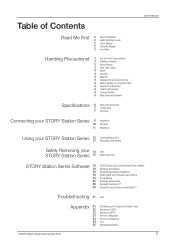
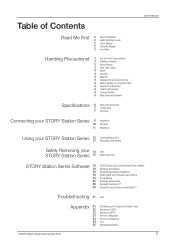
... your 14 USB STORY Station Series 15 eSATA (Optional)
STORY Station Series Software
16 16
16
18
24
25
28
29
STORY Station Series External Hard Drive Software Samsung Auto Backup Samsung Auto Backup Installation Data Backup using Samsung Auto Backup Quick Backup Restoring Backup Data Samsung SecretZone™ Virtual Drive with Samsung SecretZone™
Troubleshooting 31 FAQ
Appendix...
User Manual (user Manual) (ver.1.0) (English) - Page 6


...7 Macintosh : Mac OS X 10.4.8 or Later (USB 2.0 & eSATA Only) Upgrade your operating system to the latest version to protect and manage your private data.
SecretZone™, which is a high-performance external hard drive that supports eSATA/USB Unlike conventional desktop disk drives, the STORY Station Series External Hard Drive makes it into your computer through a USB port. USB 2.0, eSATA...
User Manual (user Manual) (ver.1.0) (English) - Page 7


...right when the power is provided with the eSATA Cable. Only STORY Station Plus model is turned ON, and the LED gets brighter. Components
User's Manual
USB Cable
Power Adapter
eSATA Cable (Optional)
SAMSUNG STORY Station Series External Hard Drive
Quick Start Guide
When you purchase a STORY Station Series External Hard Drive, make sure that all components have been included in your product...
User Manual (user Manual) (ver.1.0) (English) - Page 11


... will appear. Macintosh
Connect your STORY Station Series External Hard Drive does not support the Mac operating environment.)
STORY Station Series External Hard Drive
11 Macintosh Folders
User's Manual
You are now ready to use the Samsung STORY Station Series External Hard Drive. (Software included with your STORY Station Series External Hard Drive to the 32, 33 page). Reformatting...
User Manual (user Manual) (ver.1.0) (English) - Page 15


.... Shut down the computer before turning off the external drive or disconnecting the eSATA cable. For the Macintosh click the USB icon and choose Eject "SAMSUNG"
User's Manual
This safely disconnects the drive. For Macintosh
Click the external hard disk drive icon and select "Eject "SAMSUNG."" Figure 15.
Only STORY Station Plus model supports the eSATA interface. Do not disconnect the...
User Manual (user Manual) (ver.1.0) (English) - Page 16


... file format and use of filters for backup files. STORY Station Series External Hard Drive
16 User's Manual
STORY Station Series Software
STORY Station Series External Hard Drive Software
Samsung STORY Station Series External Hard Drive comes with Samsung Auto Backup and Samsung SecretZone™. Samsung Auto Backup Installation
1.You will display.
Select "Run Program" to start the...
User Manual (user Manual) (ver.1.0) (English) - Page 18


... or later will need to backup data: Data Backup Options Manual Backup Quick Backup
You will prompt.
STORY Station Series External Hard Drive
18 Select "Yes, I want to restart my computer now" and then exit the installation wizard in order to exit the installation wizard. Data Backup using Samsung Auto Backup
There are two ways to first configure backup...
User Manual (user Manual) (ver.1.0) (English) - Page 20


...
Configure the various backup options. STORY Station Series External Hard Drive
20 You can define these files by grouping or by specific file extensions. Figure 19. Clicking "Next" without making any change in this dialog sets the application to backup all types of files you wish to backup and you wish to be able to add user...
User Manual (user Manual) (ver.1.0) (English) - Page 32
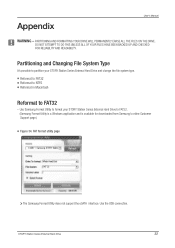
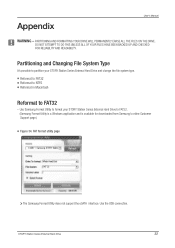
...FOR RELIABILITY AND READABILITY. Partitioning and Changing File System Type
It's possible to partition your STORY Station Series External Hard Drive to FAT32
- Use the USB connection. FAT format utility page
The Samsung Format Utility does not support the eSATA interface.
Appendix
User's Manual
WARNING -
Reformat to FAT32 Reformat to NTFS Reformat in Macintosh
Reformat to FAT32...
User Manual (user Manual) (ver.1.0) (English) - Page 35


... that is received at www.samsunghdd.com
STORY Station Series External Hard Drive
35 improper installation; maintenance or modification; Samsung will replace your drive to you backup your drive is caused by other equipment. Samsung warranties do not cover data loss - and costs related to the return address listed on obtaining service or an RMA (Return Material Authorization...
User Manual (user Manual) (ver.1.0) (English) - Page 36


... of this manual and/or product specifications are subject to change . STORY Station Series External Hard Drive User's manual EN (Rev. 06) Disclaimer
This user's manual has been subjected to thorough reviews and verifications to ensure accuracy of its content and contains information that's pertinent to the content of publication.
Copyright laws prohibit reproduction of this manual in this...
Samsung HX-DU015EB Reviews
Do you have an experience with the Samsung HX-DU015EB that you would like to share?
Earn 750 points for your review!
We have not received any reviews for Samsung yet.
Earn 750 points for your review!

