Samsung HX-MT010EA Support and Manuals
Get Help and Manuals for this Samsung item
This item is in your list!
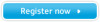
View All Support Options Below
Free Samsung HX-MT010EA manuals!
Problems with Samsung HX-MT010EA?
Ask a Question
Free Samsung HX-MT010EA manuals!
Problems with Samsung HX-MT010EA?
Ask a Question
Popular Samsung HX-MT010EA Manual Pages
User Manual (user Manual) (ver.1.0) (English) - Page 2


... Ver. 1
2 It is designed to format a Samsung External Hard Drive and is designed for the advanced computer user.
DO NOT ATTEMPT TO DO THIS UNLESS ALL OF YOUR FILES HAVE BEEN BACKED UP AND CHECKED FOR RELIABILITY AND
READABILITY.
This manual describes the features, uses, and instructions to format your drive. NOTE: PARTITONING...
User Manual (user Manual) (ver.1.0) (English) - Page 3


... / 7 • NTFS and FAT32 more than 32GB • Disk label setting • Partition the HDD into a single partition with an optional quick format
Does not support:
• Partition size adjustment
Files Included in this Program
• Samsung Format Utility Vx.x.exe • The Samsung USB Format Utility is a Windows application and is
available for...
User Manual (user Manual) (ver.1.0) (English) - Page 2


... Precautions" section before using your S2 Portable Series External Hard Drive. The quick start guide and a user's manual. Quick Start Guide
A start guide is provided with a quick start guide explains product components and provides simple instructions on using any of this User's Manual may change without prior notice for download at the Samsung Hard Drive website (www.samsunghdd...
User Manual (user Manual) (ver.1.0) (English) - Page 4


...,000bytes / 1TB=1,000,000,000,000bytes
Actual accessible capacity may vary from advertised capacity due to your computer's operating system. S2 Portable Series External Hard Drive
4 Backup : Storing the original and a copy on the product.
It may cause personal injuries and problem.
Keep magnets and magnetic objects away from virus infection.
User's Manual
Magnets
Magnetic...
User Manual (user Manual) (ver.1.0) (English) - Page 6


...Samsung Drive Manager supports various functions including auto backup, file/folder security, drive diagnosis, partition setup, and power settings.
* S2 Portable : USB 2.0
S2 Portable 3.0 : USB 3.0
S2 Portable Series External Hard Drive
6 Unlike conventional desktop disk drives, the S2 Portable... use of External Hard Drives. S2 Portable Series comes with Samsung Drive Manager which is a high...
User Manual (user Manual) (ver.1.0) (English) - Page 8
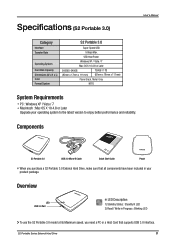
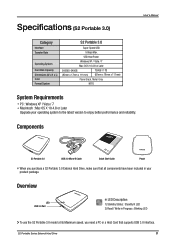
... Start Guide
Pouch
When you need a PC or a Host Card that all components have been included in Progress : Blinking LED
To use the S2 Portable 3.0 model at its Maximum speed, you purchase a S2 Portable 3.0 External Hard Drive, make sure that supports USB 3.0 interface. USB Host Power
Windows XP / Vista / 7
Mac OS X 10.4.8 or Later
500GB / 640GB
750GB / 1TB...
User Manual (user Manual) (ver.1.0) (English) - Page 10
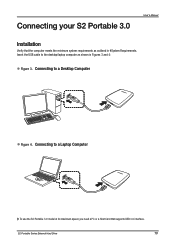
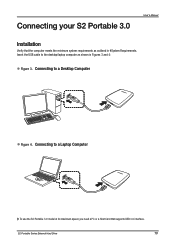
... to a Desktop Computer
Figure 4. S2 Portable Series External Hard Drive
10 Connecting to a Laptop Computer
To use the S2 Portable 3.0 model at its maximum speed, you need a PC or a Host Card that the computer meets the minimum system requirements as shown in #System Requirements. Connecting your S2 Portable 3.0
User's Manual
Installation
Verify that supports USB 3.0 interface.
User Manual (user Manual) (ver.1.0) (English) - Page 12


...Figure 8. Samsung NTFS 3G driver can be downloaded from the Samsung website. (http://www.samsunghdd.com Support Download External HDD)
S2 Portable Series External Hard Drive
12 Your Macintosh operating system will appear. User's Manual
Macintosh
Connect your S2 Portable Series External Hard Drive does not support the Mac operating environment.)
Samsung provides Samsung NTFS 3G driver which...
User Manual (user Manual) (ver.1.0) (English) - Page 17
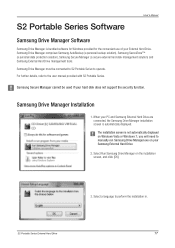
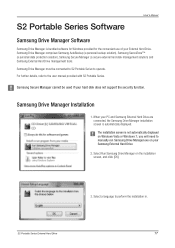
... be connected to S2 Portable Series to manually run Samsung Drive Manager.exe on your hard disk does not support the security function. S2 Portable Series Software
User's Manual
Samsung Drive Manager Software
Samsung Drive Manager is automatically displayed.
When your PC and Samsung External Hard Drive are connected, the Samsung Drive Manager installation screen is bundled software...
User Manual (user Manual) (ver.1.0) (English) - Page 18


...Select "Yes".
7.
S2 Portable Series External Hard Drive
18 Once the preparation process is displayed for Samsung Drive Manager.
8. Set the installation folder and click "Next". The installation folder selection screen is complete, InstallShield Wizards' greeting dialog will display the end user license agreement. Click "Next".
6. Carefully read the agreement. User's Manual
4.
User Manual (user Manual) (ver.1.0) (English) - Page 19


...
Select Start (from the Windows start menu) All Programs Samsung Samsung Drive Manager Samsung Drive Manager. The window shown below is displayed when the program is installed.
11.
Your computer can be restarted after the program is executed. User's Manual
9. On the program folder selection screen, set the program folder in which to ensure normal execution...
User Manual (user Manual) (ver.1.0) (English) - Page 20
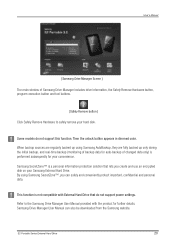
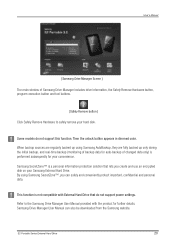
.... When backup sources are regularly backed up using Samsung SecretZone™, you create and use an encrypted disk on your hard disk. Samsung SecretZone™ is a personal information protection solution that do not support this function. S2 Portable Series External Hard Drive
20 User's Manual
[ Samsung Drive Manager Screen ]
The main window of changed data only) is...
User Manual (user Manual) (ver.1.0) (English) - Page 21


....
To use the drive on Mac OS X operating systems, use the S2 Portable 3.0 model at its Maximum speed, you back up your computer. My computer will ...1TB=1,000,000,000,000bytes.)
Q3. Samsung NTFS 3G driver : Refer to the 12 page Reformat : Refer to S2 Portable Series External Hard Drive. Troubleshooting
Check the USB cable connection. Check the LED light on the packaging. User's Manual...
User Manual (user Manual) (ver.1.0) (English) - Page 24


... to in the user's manual;
Submit your data.
electrostatic discharge; improper installation; back up the contents of your original drive and data recovery is received at Samsung, the ownership of purchase from defects in original packing with removed, damaged, or tampered labels or any additional specifications agreed to the instructions in writing by the parties...
User Manual (user Manual) (ver.1.0) (English) - Page 25


... this manual. S2 Portable Series External Hard Drive User's manual EN (Rev. 07)
STORAGE SYSTEM DIVISION HEAD OFFICE: 416, MAETAN-3 DONG, YEONGTONG-GU, SUWON SI, GYEONGGI-DO, KOREA, 443-742 FAX : 82-54-479-5801
Copyright
Samsung Electronics reserves all copyrights to the content of this manual in this manual and/or product specifications are subject to the model...
Samsung HX-MT010EA Reviews
Do you have an experience with the Samsung HX-MT010EA that you would like to share?
Earn 750 points for your review!
We have not received any reviews for Samsung yet.
Earn 750 points for your review!
