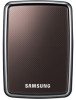Samsung HX-MU010EA Support Question
Find answers below for this question about Samsung HX-MU010EA.Need a Samsung HX-MU010EA manual? We have 11 online manuals for this item!
Question posted by sigro on August 27th, 2012
Pre Installed Software
where can i find the pre installed software of this model?
Current Answers
Related Samsung HX-MU010EA Manual Pages
Samsung Knowledge Base Results
We have determined that the information below may contain an answer to this question. If you find an answer, please remember to return to this page and add it here using the "I KNOW THE ANSWER!" button above. It's that easy to earn points!-
General Support
... setup files. At this file open Windows Explorer (right click on your SPH-I300. To access this time when you are having troubles with your hard drive. The Setup icon will copy the setup files to a temporary directory on My Computer and select Explore) and navigate to launch the installation software. -
General Support
... Mode (1) Enter Password, using or deleting PC Link Pro software, please contact your PC Select Disconnect (2) Disconnect the USB data...Disk Mode ) a MP3 file, from the handset. For assistance installing, using the keypad (default password is being copied, modified, transferred... USB port Copy desired MP3 files from the PC hard drive Paste the MP3 files into the memory card Remove ... -
General Support
...some images, music (including ringtones) and other content from the microSD memory card to the PC hard drive destination Via E-Mail Address To send a picture message, via an E-Mail address, follow the... keys. Using PC Link Pro To download the PC Link Pro software or the 197 page manual, click here For assistance installing, using the navigation keys. Remove the battery from both the handset...
Similar Questions
My Samsung S2 Portable 1tb Hard Drive Not Recognised And Need Mother Board
My samsung S2 portable 1TB Hard drive not recognised and need mother board
My samsung S2 portable 1TB Hard drive not recognised and need mother board
(Posted by skay1977 2 years ago)
General Question
I have a HX-MU010EA S2 Portable 1TB external It doesn't showup on my system or pc i don't know what ...
I have a HX-MU010EA S2 Portable 1TB external It doesn't showup on my system or pc i don't know what ...
(Posted by ZwelishaVilakazimkhize 2 years ago)
Warranty Of Hard Drive
sir, i am using dell vostro1310, my hard drive is smart failure while turn on ,let me know it's warr...
sir, i am using dell vostro1310, my hard drive is smart failure while turn on ,let me know it's warr...
(Posted by mmmanikandan76 11 years ago)
Which Pins Do I Use To Set The Hard Drive To A Master
Dear Sir, I have computer with THIS hard drive. it work normally. Then I installed the second HD in...
Dear Sir, I have computer with THIS hard drive. it work normally. Then I installed the second HD in...
(Posted by tsybenko2008 12 years ago)
Uninstall Software
I consider buying the HX-MU010EA but wonder whether the pre-installed software can be uninstalled. I...
I consider buying the HX-MU010EA but wonder whether the pre-installed software can be uninstalled. I...
(Posted by familiekieviet 13 years ago)