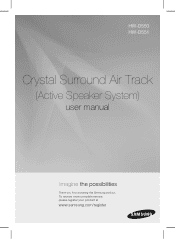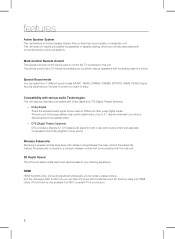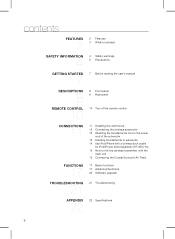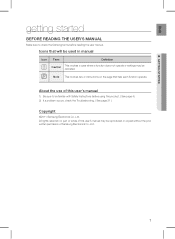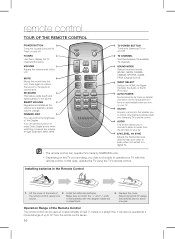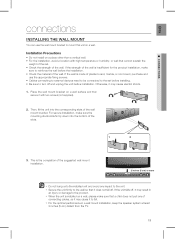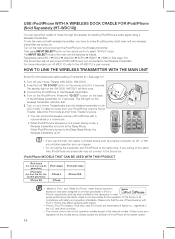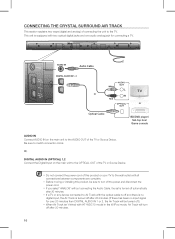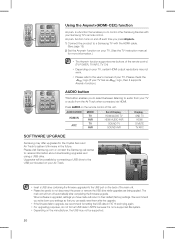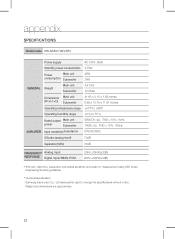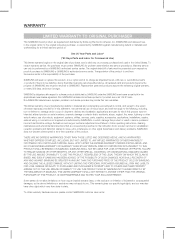Samsung HW-D550 Support and Manuals
Get Help and Manuals for this Samsung item

View All Support Options Below
Free Samsung HW-D550 manuals!
Problems with Samsung HW-D550?
Ask a Question
Free Samsung HW-D550 manuals!
Problems with Samsung HW-D550?
Ask a Question
Most Recent Samsung HW-D550 Questions
I Purchased This Item Second Hand. Not Sure Of Cable I Need To Connect It.
(Posted by freshlookpaint804 9 years ago)
How To Install Crystal Surround Air Track Hw-e550
(Posted by rocbasta 9 years ago)
How To Set Up Hw-d550
(Posted by leegabo 10 years ago)
Replacement Sub
Is there another wireless SubI can use with tiis soundbar? I.E. PS-WS1,HW-E450.I bought this used w...
Is there another wireless SubI can use with tiis soundbar? I.E. PS-WS1,HW-E450.I bought this used w...
(Posted by tenglish1 11 years ago)
Hwd550 Connection To Samgung Tv
where to hook up the hdmi cable to the hwd550 and tv
where to hook up the hdmi cable to the hwd550 and tv
(Posted by wkulla 12 years ago)
Popular Samsung HW-D550 Manual Pages
Samsung HW-D550 Reviews
We have not received any reviews for Samsung yet.