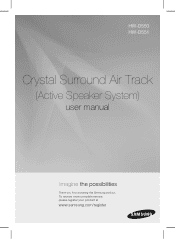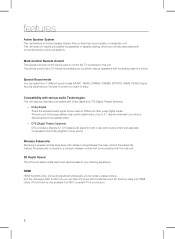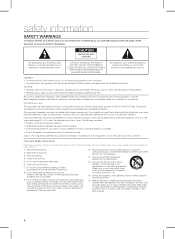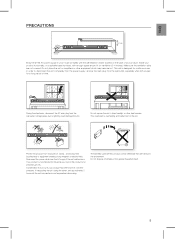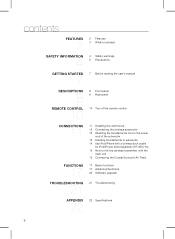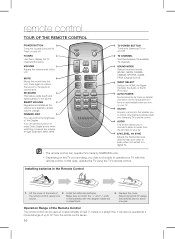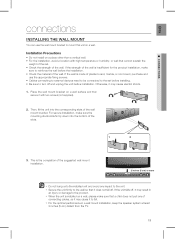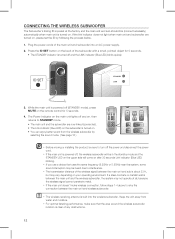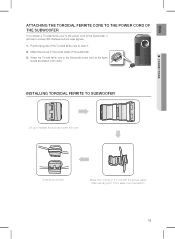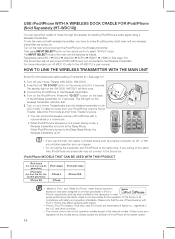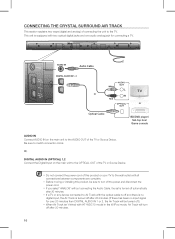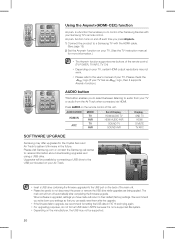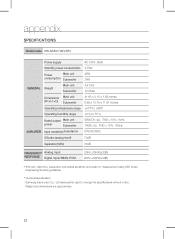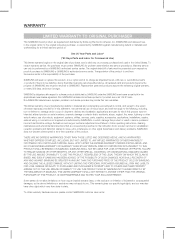Samsung HW-D550 Support Question
Find answers below for this question about Samsung HW-D550.Need a Samsung HW-D550 manual? We have 1 online manual for this item!
Question posted by rocbasta on May 6th, 2014
How To Install Crystal Surround Air Track Hw-e550
The person who posted this question about this Samsung product did not include a detailed explanation. Please use the "Request More Information" button to the right if more details would help you to answer this question.
Current Answers
Related Samsung HW-D550 Manual Pages
Samsung Knowledge Base Results
We have determined that the information below may contain an answer to this question. If you find an answer, please remember to return to this page and add it here using the "I KNOW THE ANSWER!" button above. It's that easy to earn points!-
General Support
... output jack. Digital Optical Audio Does Not Work For All Sources On a number of your DLP TV cannot pass Digital 5.1 Surround Sound to the digital audio input on your Home Theater System or Stereo. If you would then connect the digital audio output from your source directly to visit the Download Center. Related... -
How To Choose Your Video And Audio Connections For Your Home Theater SAMSUNG
... separate audio connection. submit Please select answers for the HD audio formats and 7.1 surround sound. Product : Home Theater > Coaxial audio cables can improve the content. cable carries higher quality stereo ...you need to use a coaxial audio cable. How To Connect Video From Your Samsung Home Theater System To Your TV. If no, please tell us why so we can carry all ... -
General Support
...player to a home theater system through does not work with all in digital form. You get top of the signal such as Dolby True HD™, DTS Master Audio™, and 7.1 surround sound from ...method transmits only analog signals. sends those HD audio formats in digital and high definition. The home theater plays the audio from an HD source to a TV through . pass-through offers a number ...
Similar Questions
Samsung Crystal Surround Air Track Hw-e450c How To Change Files
(Posted by Vesmaur 9 years ago)
Replacement Sub
Is there another wireless SubI can use with tiis soundbar? I.E. PS-WS1,HW-E450.I bought this used w...
Is there another wireless SubI can use with tiis soundbar? I.E. PS-WS1,HW-E450.I bought this used w...
(Posted by tenglish1 11 years ago)
Connecting Crystal Surround Air Track To Dvd
I have the Samsung HW-450 Crystal Surround Air Track. I also have a DVR. The sound bar works great...
I have the Samsung HW-450 Crystal Surround Air Track. I also have a DVR. The sound bar works great...
(Posted by Anonymous-44623 12 years ago)