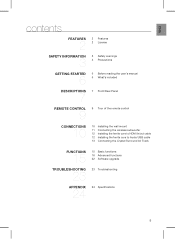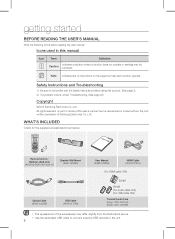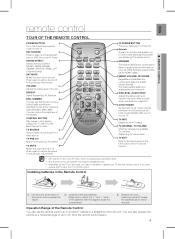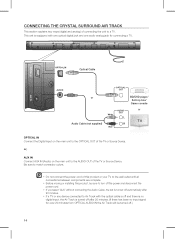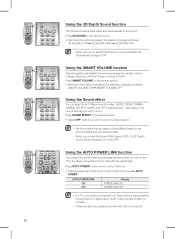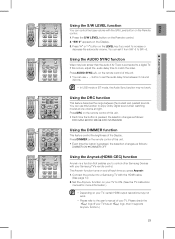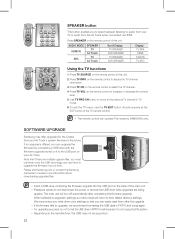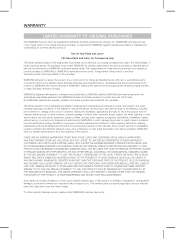Samsung HW-E450C Support and Manuals
Get Help and Manuals for this Samsung item

View All Support Options Below
Free Samsung HW-E450C manuals!
Problems with Samsung HW-E450C?
Ask a Question
Free Samsung HW-E450C manuals!
Problems with Samsung HW-E450C?
Ask a Question
Most Recent Samsung HW-E450C Questions
How Do I Hook Up A Samsung Hw-e450c Soundbar
(Posted by johnsavibo 9 years ago)
How To Turn On Wireless Subwoofer Hw-e450c
(Posted by psgatutg 9 years ago)
Samsung Crystal Surround Air Track Hw-e450c How To Change Files
(Posted by Vesmaur 9 years ago)
Samsung Hw-e450c Subwoofer Wont Connect
(Posted by BIGCnikgu 9 years ago)
How To Place Subwoofer Samsung Hwe450c
(Posted by annshahid 9 years ago)
Popular Samsung HW-E450C Manual Pages
Samsung HW-E450C Reviews
We have not received any reviews for Samsung yet.