Samsung HW-K370 Support and Manuals
Get Help and Manuals for this Samsung item
This item is in your list!

View All Support Options Below
Free Samsung HW-K370 manuals!
Problems with Samsung HW-K370?
Ask a Question
Free Samsung HW-K370 manuals!
Problems with Samsung HW-K370?
Ask a Question
Popular Samsung HW-K370 Manual Pages
User Manual - Page 1


Soundbar
Imagine the possibilities
Thank you for purchasing this Samsung product. To receive more complete service, please register your product at
www.samsung.com/register HW-K370 / KM37 / KM37C Wireless Subwoofer (PS-WK360)
Wireless Receiver Module (SWA-8000S)
User manual
Wireless Audio -
User Manual - Page 3


...designed to provide reasonable protection against harmful interference in accordance with the installation instructions. • This product contains chemicals known to the State of fire...instructs the user to consult the user manual for a Class B digital device, pursuant to Part 15 of the following also applies to the Wireless Subwoofer (PS-WK360) and the SWA-8000S. NO USER-SERVICEABLE PARTS...
User Manual - Page 7


...Cable (AH39-00779A)
Wall Mount Guide (AH63-04369A)
Holder-Screw:...instructions on the page that help you operate a function. Check for the supplied accessories shown below.
To purchase, contact a Samsung Service Center or
Samsung Customer Care.
++Speaker Components
LR
SURROUND SPEAKERS OUT SPEAKER IMPEDANCE : 3Ω
ID SET
Surround Speaker : 2 EA
Subwoofer
Speaker Cable : 2 EA
7
Wireless...
User Manual - Page 8


...3 seconds sets the button to act as the (Mute) button. Refer to enjoy sound only from the Soundbar, you must turn on this unit, there will begin working in the Audio Setup
menu of... ●● While the unit is powered on and off the TV's speakers in 4 to 6 seconds. ●● When you want to the owner's manual supplied with your TV. Right Side
2 1
3
Display
Displays the current ...
User Manual - Page 11


... , buttons to select TREBLE, BASS, SUBWOOFER LEVEL, AUDIO SYNC, REAR
SPEAKER, or REAR LEVEL. Press the p button again to ...CONTROL button for each can be adjusted to a setting between RS -6~+6 using the Samsung Audio Remote mobile app, press the [, ] ...Treble or Bass volume from -6 ~ +6,
SUBWOOFER LEVEL volume from -12, -6 ~ +6. If the Soundbar is more than one file on and off...
User Manual - Page 12


INSTALLATION
++Controlling the Soundbar using Your TV Remote Control
1. "OFF - INSTALLING THE BATTERY IN THE REMOTE CONTROL
1. Put the battery cover on and align the '●' marks side by manufacturer and model. This function may not be available to remove it as shown in the TV SoundConnect mode. ●● Manufacturers supporting this function, press the...
User Manual - Page 19


...; Place these speakers so they face each cable to re-set the connection between the main unit and the wireless subwoofer, the system may not operate at all because the wireless signal cannot penetrate metal. ●● If the main unit doesn't make sure that uses the same frequency (2.4GHz) as the Soundbar near its back...
User Manual - Page 21


... operational range: within 2 m). -- To connect to the other TV, follow Steps 1 through your Samsung TV was released before you begin. (For further information, refer to the TV's user manual.).
●● If your Soundbar when it is supported by some Samsung TVs released from TV to another mode automatically terminates TV SoundConnect. ●● To...
User Manual - Page 24


.... ●● The Soundbar supports the FAT16 and FAT32 file...problem. ●● Do not connect multiple storage devices to USB adapter cable is not supported. ●● Connect USB devices to the USB port of the adapter cable. 3. USB port
DIGITAL AUDIO IN (OPTICAL) USB (5V 0.5A) AUX IN
Micro USB to select the
USB mode. 4. To purchase, contact a Samsung Service Center or Samsung...
User Manual - Page 27


.... • You will see a list of the Soundbar. 2. Select "[AV] Samsung Soundbar Kxxx K-Series" from the list. • When the Soundbar is not in English. Play music on the connected ...to the Bluetooth device, it search for the Soundbar again. 5. TO CONNECT THE SOUNDBAR TO A BLUETOOTH DEVICE
Check if the Bluetooth device supports the Bluetooth compliant stereo headset function.
ENG
FUNCTIONS...
User Manual - Page 28
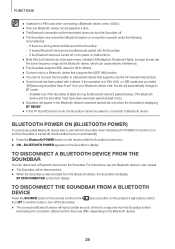
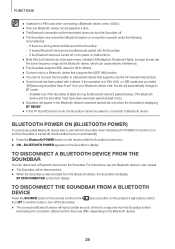
... your Bluetooth device's list, the set has been paired with the Soundbar. -- ON - For instructions, see the Bluetooth device's user manual. ●● The Soundbar will be disconnected. ●● When the Soundbar is displaying
BT READY. ●● In the TV SoundConnect mode, the Soundbar cannot be terminated when you select "[AV]samsung soundbar Kxxx K-ser" from the...
User Manual - Page 30
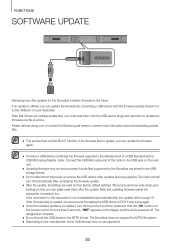
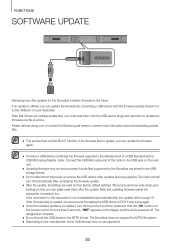
... load them onto the USB device singly and use them after completing the firmware update.
●● After the update, all settings are reset to the USB jack on the main unit.
●● Updating firmware may not be supported.
30 The Soundbar does not support the NTFS file system. ●● Depending on the remote control for the...
User Manual - Page 32


...power supply and power consumption, refer to the label attached to our website: www.samsung.com/recyclingdirect or call (877) 278 - 0799. To find the nearest recycling ...SPECIFICATIONS
Model name
HW-K370, HW-KM37, HW-KM37C
USB
Weight
GENERAL Dimensions (W x H x D)
Main Unit Subwoofer (PS-WK360) Surround Speaker Rear (Surround) AMP (SWA8000S) Main Unit
Subwoofer (PS-WK360)
Surround Speaker...
User Manual - Page 33


... fee before you contact a service center for a repair.
33 b. An engineer is called out to your home at your request and there is made. ●● If you have a problem with this
manual, review the Troubleshooting section on page 31, visit the Support page for your product at www.samsung.com, or call Samsung Product Support (1-800-726-7864) to...
User Manual - Page 34


..., and except to the extent otherwise expressly provided for in this statement, noncommercial use of products, equipment, systems, utilities, services, parts, supplies, accessories, applications, installations, repairs, external wiring or connectors not supplied and authorized by SAMSUNG against manufacturing defects in materials and workmanship for a limited warranty period of:
One (1) Year...
Samsung HW-K370 Reviews
Do you have an experience with the Samsung HW-K370 that you would like to share?
Earn 750 points for your review!
We have not received any reviews for Samsung yet.
Earn 750 points for your review!
