Samsung HW-K650 Support and Manuals
Get Help and Manuals for this Samsung item
This item is in your list!

View All Support Options Below
Free Samsung HW-K650 manuals!
Problems with Samsung HW-K650?
Ask a Question
Free Samsung HW-K650 manuals!
Problems with Samsung HW-K650?
Ask a Question
Most Recent Samsung HW-K650 Questions
Popular Samsung HW-K650 Manual Pages
User Manual - Page 1


HW-K650 HW-K651
User manual
Imagine the possibilities
Thank you for purchasing this Samsung product. To receive more complete service, please register your product at
www.samsung.com/register
User Manual - Page 2


... this apparatus to consult the user manual for use : This symbol instructs the user to dripping or splashing....DC voltage : Rated voltage marked with the installation instructions. • This product contains chemicals known to...SERVICEABLE PARTS ARE INSIDE. The explanation point within the triangle indicates that there are important instructions accompanying the product. Consult instructions...
User Manual - Page 3


... is required when the apparatus has been damaged in accordance with the manufacturer's instructions.
8) Do not install near water. 6) Clean only with a dry cloth.
7) Do not block any other countries.
3 Dolby and the double-D symbol are used in a residential installation. ENG
GETTING STARTED
FCC NOTE (for U.S.A):
Class B FCC Statement
The included module(s) has...
User Manual - Page 6


... the following terms before reading the user manual.
++Icons used in this manual
Icon
Term
Definition
Caution Indicates a situation where a function does not operate or settings may differ slightly from the illustrations above.
●● Micro USB and HDMI cables are sold separately.
To purchase, contact a Samsung Service Center or Samsung Customer Care.
6 Remote Control / Lithium...
User Manual - Page 7


....
3 (Power) Button
Turns the power on and off the TV's speakers in the Audio Setup
menu of the volume level appears in 4 to 6 seconds. ●● When you turn on , pressing the button
for more than 3 seconds sets the button to the owner's manual supplied with your TV. Refer to act as the (Mute...
User Manual - Page 8


SERVICE
To upgrade the product's software through the USB Port.
Use when connecting a supported external device.
HDMI OUT (TV-ARC)
Outputs digital video and audio signals simultaneously using an HDMI cable.
●● When disconnecting the power cable of an external device. DESCRIPTIONS
REAR / BOTTOM PANEL
DIGITAL AUDIO IN (OPTICAL)
Connect to the digital (optical...
User Manual - Page 10


... model. TV REMOTE" appears on the Soundbar's display. 3.
and buttons are playing, and you are available to the TV's user manual for further information. ●● Manufacturers supporting ... 5 seconds.
Use the , buttons to set the TV speaker to adjust the sound for about 5 seconds to external speaker.
●● This function is not available when the ...
User Manual - Page 20


...;● HDMI is not available if the HDMI cable does not support ARC. Press the mode.
Select using the TV's remote control to...appears.
4.
On the TV, a message asking whether to a Samsung TV that enables the digital transmission of the product to the ...OPTICAL)
DIGITAL AUDIO IN (OPTICAL)
USB (5V 0.5A) AUX IN
Wi-Fi SETUP SPK ADD
HDMI IN
HDMI OUT (TV-ARC)
DC 24V
1. Connect an HDMI...
User Manual - Page 21


...; ON - BLUETOOTH POWER appears on and off when you turn the TV off . • OFF - ENG
CONNECTIONS
●● If the TV SoundConnect linking process fails, navigate to SoundConnect in the TV's Sound menu, select Add New Device, and set Add New Device to the TV's user manual.). ●● If your Samsung TV...
User Manual - Page 25


... to the Bluetooth device's user manual.)
3. button on the main unit's right side or the SOURCE button on the remote control to select the BT
• You will see a list of the Soundbar.
2. However, these functions are not available. TO CONNECT THE SOUNDBAR TO A BLUETOOTH DEVICE
Check if the Bluetooth device supports the Bluetooth compliant stereo...
User Manual - Page 26


... a Bluetooth device that supports the A2DP (AV) function. ●● You cannot connect the Soundbar to a Bluetooth device that such devices as microwave ovens, wireless LAN adaptors, fluorescent lights, and gas stoves use the same frequency range as the Bluetooth device, which can disconnect a Bluetooth device from the Soundbar. ON - For instructions, see the Bluetooth device's user manual...
User Manual - Page 30


... (OPTICAL)
SERVICE AUX IN
Wi-Fi SETUP SPK ADD
HDMI IN
HDMI OUT (TV-ARC)
DC 24V
DIGITAL AUDIO IN
(OPTICAL)
USB Adaptor Cable (not supplied)
SERVICE AUX IN
UPDATING WITH USB
Samsung may offer updates for the Soundbar's system firmware in the future. Connect a USB adapter cable with the firmware update stored on it to update the firmware one end...
User Manual - Page 32


... the problem you are not allowed in the air?
¼¼Disconnect the power plug and connect it supports TV SoundConnect.
¼¼Update your TV with new batteries. ¼¼Move closer to connect your TV firmware the latest version? • Does an error occur when connecting?
¼¼TV SoundConnect is supported by Bluetooth or...
User Manual - Page 33
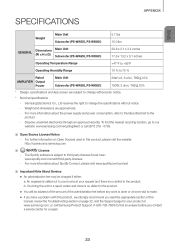
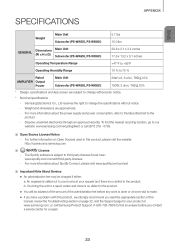
..., go to our website: www.samsung.com/recyclingdirect or call (877) 278 - 0799. To find an answer before you read the appropriate section of the administration fee before any work is done or a home visit is made.
●● If you have a problem with this manual, review the Troubleshooting section on Open Sources used in...
User Manual - Page 34
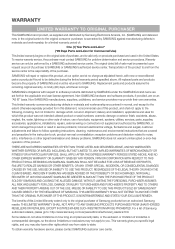
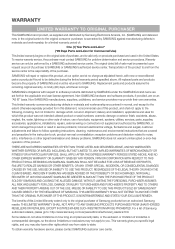
... SUCH DAMAGES. To obtain warranty hardware service, please contact SAMSUNG customer care center. Transportation of products, equipment, systems, utilities, services, parts, supplies, accessories, applications, installations, repairs, external wiring or connectors not supplied and authorized by a SAMSUNG authorized service center. SAMSUNG will repair or replace this product, at our option...
Samsung HW-K650 Reviews
Do you have an experience with the Samsung HW-K650 that you would like to share?
Earn 750 points for your review!
We have not received any reviews for Samsung yet.
Earn 750 points for your review!
