Samsung HW-J4000 Support and Manuals
Get Help and Manuals for this Samsung item
This item is in your list!

View All Support Options Below
Free Samsung HW-J4000 manuals!
Problems with Samsung HW-J4000?
Ask a Question
Free Samsung HW-J4000 manuals!
Problems with Samsung HW-J4000?
Ask a Question
Popular Samsung HW-J4000 Manual Pages
User Manual - Page 1


To receive more complete service, please register your product at
www.samsung.com/register HW-J4000 HW-JM4000 Wireless Subwoofer (PS-WJ4000)
User manual
Curved Soundbar
Imagine the possibilities
Thank you for purchasing this Samsung product.
User Manual - Page 2


... under license from external USB storage devices such as power, volume, and the media controls, and lets you to an ARC compliant TV. USB Host Support
You can connect a Bluetooth device to the Soundbar and enjoy music with an Android smart device and the Samsung Audio Remote app.
The unit also comes with TV...
User Manual - Page 5


...Install your house complies with enough space around it away from moisture (i.e. Make sure the ventilation slots are harmful to the environment. During thunderstorms, disconnect the AC plug from the AC wall... been swallowed or placed inside any part of time. This could damage the...household trash. Replace only with this product contains chemicals that the AC power supply in your ...
User Manual - Page 6
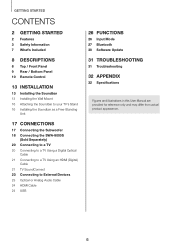
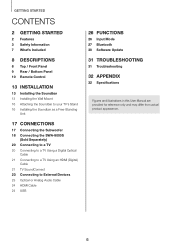
... Rear / Bottom Panel 10 Remote Control
13 INSTALLATION
13 Installing the Soundbar 13 Installing the Wall Mount 16 Attaching the Soundbar to your TV's Stand 16 Installing the Soundbar as a Free-Standing
Unit
17 CONNECTIONS
17 ... Bluetooth 30 Software Update
31 TROUBLESHOOTING
31 Troubleshooting
32 APPENDIX
32 Specifications
Figures and illustrations in this User Manual are provided for reference only ...
User Manual - Page 7


Note
Indicates tips or instructions on the page that help you operate a function. Remote Control / Lithium Battery (3V : CR2032) (AH59-02733B / 4301-001042)
430
Power Cord : 2 EA (3903-000599)
AC/DC Adapter (BN44-00827A)
Optical Cable (AH39-00779A)
Wall Mount Guide (AH63-04137A)
Holder-Fix Mount : 2 EA Bracket-Wall : 2 EA
(AH61-03909A)
(AH61-03943A)
●● The appearance...
User Manual - Page 8


... (Mute)
button setup, press the button for more than 3 seconds sets
the button to act as the (Mute) button. Refer to the owner's manual supplied with your TV. Display
Displays the current mode.
(Source) Button
Selects the D.IN, AUX, HDMI, BT, TV, or USB input.
●● While the unit is powered on, pressing the...
User Manual - Page 9


...flat on the devices.
●● When disconnecting the power cable of the AC power adaptor from a wall outlet, pull the plug.
If you place the AC...Power Supply In)
Connect the DC power adaptor to the power supply jack, and then connect the AC power adaptor plug to a wall outlet.
5V 0.5A
LABEL
5V 0.5A
(USB Port)
Connect USB devices here to malfunction.
9 Use when connecting a supported...
User Manual - Page 13


... wall or install the
unit on a different wall that can support the unit's weight. ●● Purchase and use the fixing screws or anchors appropriate for the kind of wall you will mount the Soundbar on a vertical wall only. ●● For the installation, avoid a location with high temperature or humidity, or a wall that cannot sustain the weight of
the set...
User Manual - Page 15


ENG
AUX IN OPTICAL IN
HDMI IN
HDMI OUT (TV-ARC)
5V 0.5A
DC 14V
INSTALLATION
5. Insert a Holder-Fix Mount into each Holder-Fix Mount to fix the Soundbar to the 2 Bracket-Wall pieces. ●● Do not hang onto the installed unit and avoid striking or dropping the unit. ●● Secure the unit firmly to...
User Manual - Page 17


... a small, pointed object for instructions.
The ID SET message appears on the remote control for
5 seconds. 4. Connecting the Subwoofer
Connecting to the Subwoofer Automatically
The Subwoofer's linking ID is preset at the factory and the main unit and subwoofer should be sure to turn the main unit's power on while the subwoofer's Blue...
User Manual - Page 18


... the speakers. ●● Plug the power cable into an AC wall outlet. 4. The ID SET message appears on the Soundbar's display. 3. CONNECTIONS
●● Before moving or installing the product, be sure to turn off the power and disconnect the power cord. ●● If the main unit is powered off,the wireless subwoofer will in standy...
User Manual - Page 22


... supported by some Samsung TVs released from 2013 on . To connect to a Bluetooth compatible TV using the TV SoundConnect function. 2. BLUETOOTH POWER : The Soundbar turns on and off when you begin. (For further information, refer to the TV's user manual.).
●● If your TV supports the TV SoundConnect (SoundShare) function before 2014, check the SoundShare setting...
User Manual - Page 30
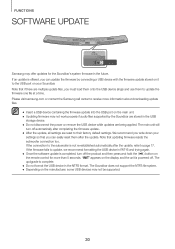
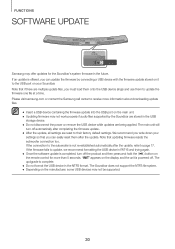
... trying again. ●● Once the software update is powered off the product and then press and hold the ( p ) button on the remote control for the Soundbar's system firmware in the future. "INIT" appears on it to their factory default settings.
Please visit samsung.com or contact the Samsung call center to receive more than 5 seconds.
Note...
User Manual - Page 32


....
* Nominal specification -- Dispose unwanted electronics through an approved recycler. To send inquiries and requests regarding open sources, contact Samsung via Email (oss.request@samsung.com). aa Important Note About Service
●● An administration fee may be advised of the amount of this manual, review the Troubleshooting section on page 31, visit the Support page for a repair.
32...
User Manual - Page 33


...; use of this statement, noncommercial use of products, equipment, systems, utilities, services, parts, supplies, accessories, applications, installations, repairs, external wiring or connectors not supplied and authorized by SAMSUNG under the SAMSUNG brand name are set forth in the instruction book; customer adjustments and failure to noise, echo, interference or other acts of...
Samsung HW-J4000 Reviews
Do you have an experience with the Samsung HW-J4000 that you would like to share?
Earn 750 points for your review!
We have not received any reviews for Samsung yet.
Earn 750 points for your review!
