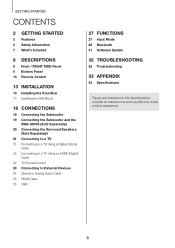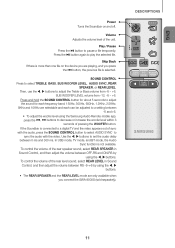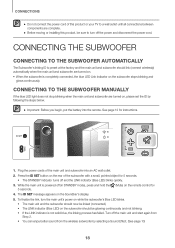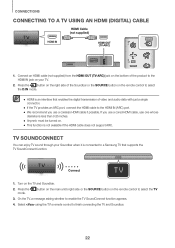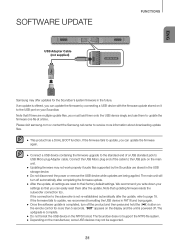Samsung HW-K450 Support and Manuals
Get Help and Manuals for this Samsung item

View All Support Options Below
Free Samsung HW-K450 manuals!
Problems with Samsung HW-K450?
Ask a Question
Free Samsung HW-K450 manuals!
Problems with Samsung HW-K450?
Ask a Question
Most Recent Samsung HW-K450 Questions
Rear Wireless Speakers For Model Hw-k450
I need to find rear wireless speakers for hw-k450. They are swa8000s but none available. Is there mo...
I need to find rear wireless speakers for hw-k450. They are swa8000s but none available. Is there mo...
(Posted by Myjrprivate 1 year ago)
Soundbar Connection
Can you use HDMI connection instead of HDMI ARC connection. The tv we are using the soundbar with do...
Can you use HDMI connection instead of HDMI ARC connection. The tv we are using the soundbar with do...
(Posted by jeffblack59 7 years ago)
Popular Samsung HW-K450 Manual Pages
Samsung HW-K450 Reviews
We have not received any reviews for Samsung yet.