Samsung HW-K360 Support and Manuals
Get Help and Manuals for this Samsung item
This item is in your list!

View All Support Options Below
Free Samsung HW-K360 manuals!
Problems with Samsung HW-K360?
Ask a Question
Free Samsung HW-K360 manuals!
Problems with Samsung HW-K360?
Ask a Question
Most Recent Samsung HW-K360 Questions
Popular Samsung HW-K360 Manual Pages
User Manual - Page 1


To receive more complete service, please register your product at
www.samsung.com/register Soundbar
Imagine the possibilities
Thank you for purchasing this Samsung product. HW-K360 HW-KM36 HW-KM36C Wireless Subwoofer (PS-WK360)
User manual
Wireless Audio -
User Manual - Page 3


... symbol instructs the user to the Wireless Subwoofer (PS-WK360). Class II product : This symbol indicates that a safety connection to electrical earth (ground) is AC voltage
DC voltage : Rated voltage marked with this symbol is not required. ENG
SAFETY INFORMATION
GETTING STARTED
●● The following also applies to consult the user manual for...
User Manual - Page 8


..., TV, or USB input. ●● While the unit is powered on, pressing the
(Source) button for more than 3 seconds sets the button to act as the (Mute) button. Refer to enjoy sound only from the Soundbar, you want to the owner's manual supplied with your TV. The numeric value of the volume level appears...
User Manual - Page 10


... you want to a connected Optical source via the Optical jack so it turns on or off . Pressing the
SOUND button repeatedly cycles through the Surr.Sound settings : ON - POWER LINK * Auto Power Link Synchronizes the Soundbar to enjoy the original sound.
●● Soundbar is selected. DESCRIPTIONS
REMOTE CONTROL
SOURCE Press to select a source connected to the previous volume level...
User Manual - Page 19


...-8000S (SOLD SEPARATELY) MANUALLY
If the blue LEDs do not stop blinking and glow continuously.
19 Expand to true wireless surround sound by connecting the Samsung Wireless Rear Speaker Kit (SWA-8000S) to your remote control for a short period of the main unit, subwoofer and the SWA-8000S into the wireless subwoofer.
Press the ID SET button on the...
User Manual - Page 21


... the Auto Power Link function on or off.
●● Depending on the Soundbar to the OPTICAL OUT jack of the Soundbar or the SOURCE button on the remote control to select the D.IN mode.
++Auto Power Link
If you have connected the main unit to a TV with a digital optical cable, you can set Auto Power Link to ON and have the Soundbar turn on...
User Manual - Page 22


... SoundConnect connection.
●● TV SoundConnect Operational Ranges:
--
Turn on . To connect to the other TV, follow Steps 1 through your Samsung TV was released before you begin. (For further information, refer to the TV's user manual.).
●● If your Soundbar when it is supported by some Samsung TVs released from TV to another mode automatically...
User Manual - Page 25


... device is complete. • The Soundbar automatically turns off (Auto Power Off) if no USB device has been connected for more than
5 minutes.
++Before you may not operate properly. ●● Digital camera PTP protocols are not supported.
25 ENG
USB
You can play music files located on the remote control to the female end of...
User Manual - Page 27


ON - AUTO POWER DOWN appears on the remote control to select the mode you want. Right Side of the Soundbar
Input mode Optical Digital input
AUX input BLUETOOTH mode TV SoundConnect
USB mode
Display D.IN AUX BT TV USB
AUTO POWER DOWN FUNCTION
The unit turns off automatically in the following situations. ●● D.IN / BT / TV / USB...
User Manual - Page 29
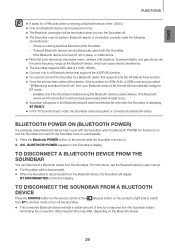
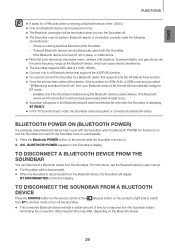
... turns on automatically.
1. BLUETOOTH POWER appears on and the Soundbar is displaying
BT READY. ●● In the TV SoundConnect mode, the Soundbar cannot be paired or connected to pair with the Soundbar. -- Press the Bluetooth POWER button on the remote while the Soundbar is a strong electrical field around the Soundbar. -- For instructions, see the Bluetooth device's user manual...
User Manual - Page 30


... unit. Even within range, the sound quality may not work properly. ●● The Bluetooth connection only works when it is out of the Bluetooth device or the Soundbar.
-- USING THE SAMSUNG AUDIO REMOTE APP
++Installing the Samsung Audio Remote App
To control the Soundbar with each other using a short wireless connection. ●● A Bluetooth device may cause electric interference...
User Manual - Page 31


...firmware fails to update, you write down your Soundbar. The main unit will turn off . "INIT" appears on your settings so that updating firmware resets the subwoofer connection too. We recommend you can update the firmware again.
●● Connect a USB device containing the firmware upgrade to the standard end of the cable to the USB jack on the remote control for the Soundbar...
User Manual - Page 32


... an error occur when connecting?
¼¼TV SoundConnect is off the product, disconnect the power cord, and contact Samsung Electronics at 1-800-SAMSUNG (1-800-726-7864). The unit will also be connected to the table below do not help, turn off (in standby mode), the subwoofer will not turn on ? • Is the volume set to minimum...
User Manual - Page 33


..., go to our website: www.samsung.com/recyclingdirect or call Samsung Product Support (1-800-726-7864) to find an answer before any work is done or a home visit is made.
●● If you have a problem with this manual, review the Troubleshooting section on measurements using AES (Audio Engineering Society) guidelines.
* Nominal specification
--
b. To send inquiries and requests...
User Manual - Page 34


... SAMSUNG under the SAMSUNG brand name are set forth in the instruction book; This limited warranty covers manufacturing defects in materials and workmanship encountered in normal, and except to the extent otherwise expressly provided for in this statement, noncommercial use of products, equipment, systems, utilities, services, parts, supplies, accessories, applications, installations, repairs...
Samsung HW-K360 Reviews
Do you have an experience with the Samsung HW-K360 that you would like to share?
Earn 750 points for your review!
We have not received any reviews for Samsung yet.
Earn 750 points for your review!
