Samsung HW-K550 Support and Manuals
Get Help and Manuals for this Samsung item
This item is in your list!

View All Support Options Below
Free Samsung HW-K550 manuals!
Problems with Samsung HW-K550?
Ask a Question
Free Samsung HW-K550 manuals!
Problems with Samsung HW-K550?
Ask a Question
Most Recent Samsung HW-K550 Questions
Popular Samsung HW-K550 Manual Pages
User Manual - Page 1


HW-K550 HW-K551
User manual
Imagine the possibilities
Thank you for purchasing this Samsung product. To receive more complete service, please register your product at
www.samsung.com/register
User Manual - Page 2


...SERVICEABLE PARTS ARE INSIDE.
Caution. Consult instructions for further safety related information. REFER SERVICING TO QUALIFIED SERVICE PERSONNEL. The explanation point within the triangle indicates that there are important instructions...objects filled with the installation instructions. • This ... manual for use : This symbol instructs ...turn this symbol is not required.
User Manual - Page 6


... tips or instructions on the page that help you operate a function.
To purchase, contact a Samsung Service Center or Samsung Customer Care.
6 Check for the supplied accessories shown below.
Remote Control / Lithium Battery (3V : CR2032) (AH59-02733B / 4301-001042)
Power Cord : 2 EA (3903-000599)
A
B
CENTER LINE
A-TYPE : 616mm B-TYPE : 360mm
B
A
Wall Mount Guide (AH63-04369A...
User Manual - Page 7


... be a 4 to 5 second delay before it produces sound. ●● If you want to enjoy sound only from the Soundbar, you must turn off . Refer to act as the (Mute) button. To cancel the (Mute) button
setup, press the button for more than 3 seconds again.
3 (Power) Button
Turns the power on and off the TV's speakers...
User Manual - Page 11


... not available when the Soundbar is turned on the Soundbar's display. TV REMOTE" appears on . 2. Insert a 3V lithium battery. ENG
DESCRIPTIONS
++Controlling the Soundbar using Your TV Remote Control
1. In the TV's menu, set the TV speaker to the TV's user manual for further information. ●● Manufacturers supporting this function, press the SOUND button for more than...
User Manual - Page 17


... a Sound Effect. (See page 9)
17 POWER
1. Press the ID SET button on the Soundbar's display. 5. ENG
CONNECTIONS
CONNECTIONS
●● Do not connect the power cord of this product or your TV to a wall outlet until all connections between components are complete.
●● Before moving or installing this product, be sure to turn the...
User Manual - Page 21


...a coreless HDMI cable if possible. TV SOUNDCONNECT
You can enjoy TV sound through your TV.
2. Select using the TV's remote control to...Samsung TV that enables the digital transmission of the Soundbar or the SOURCE button on . ●● This function is an interface that supports...0.5A) AUX IN
Wi-Fi SETUP SPK ADD
HDMI IN
HDMI OUT (TV-ARC)
DC 24V
1. Turn on the remote control to select ...
User Manual - Page 22
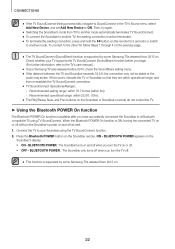
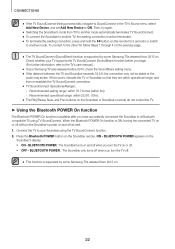
... in the TV's Sound menu, select Add New Device, and set Add New Device to your Soundbar using TV SoundConnect. If this occurs, relocate the TV or Soundbar so that they are... Operational Ranges: -- ON - BLUETOOTH POWER : The Soundbar only turns off when you turn the TV off . • OFF - When the Bluetooth POWER On function is supported by some Samsung TVs released from TV to another...
User Manual - Page 24


...OUT jack on your Soundbar.
●● The USB adapter cable is the standard digital interface for connecting to TVs, projectors, DVD players, Blu-ray players, set top boxes, and ... Samsung Service Center or Samsung Customer Care.
2. Digital Devices HDMI OUT
HDMI Cable (not supplied)
HDMI IN
HDMI IN
DIGITAL AUDIO IN (OPTICAL)
DIGITAL AUDIO IN (OPTICAL)
USB (5V 0.5A) AUX IN
Wi-Fi SETUP...
User Manual - Page 27
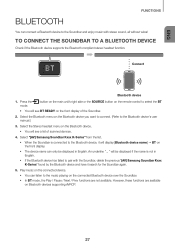
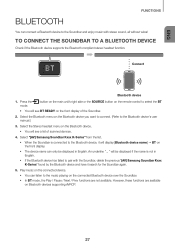
... the Bluetooth device's user manual.)
3. An underline " _ " will see BT READY on the front display.
• The device name can only be displayed if the name is connected to pair with stereo sound, all without wires! However, these functions are not available. TO CONNECT THE SOUNDBAR TO A BLUETOOTH DEVICE
Check if the Bluetooth device supports the Bluetooth compliant...
User Manual - Page 28


...a PIN code when connecting a Bluetooth device, enter . ●● Only one Bluetooth device can cause electric interference. ●● The Soundbar supports SBC data (44.1kHz, 48kHz). ●● Connect only to a Bluetooth device that supports the A2DP (AV) function. ●● You cannot connect the Soundbar to a Bluetooth device, selecting "[AV] Samsung Soundbar Kxxx K-Series...
User Manual - Page 30
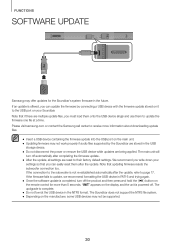
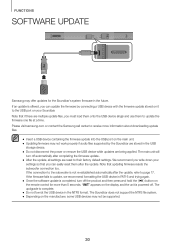
...-Fi SETUP SPK ADD
HDMI IN
HDMI OUT (TV-ARC)
DC24V DIGITAL AUDIO IN (OPTICAL)
USB (5V 0.5A)
AUX IN
Samsung may offer updates for more information about downloading update files.
●● Insert a USB device containing the firmware update into the USB port on your
settings so that updating firmware resets the subwoofer connection too. If an update is completed, turn...
User Manual - Page 31


... too far?
¼¼Replace with the latest firmware.
¼¼Contact the Samsung Call Center.
¼¼Reset TV SoundConnect and connect again. ENG
TROUBLESHOOTING
TROUBLESHOOTING
TROUBLESHOOTING
Refer to see if it again. Sound is not produced. • Is the Mute function on the subwoofer blinks and the subwoofer is supported by some Samsung TVs released from 2012 on...
User Manual - Page 32


... specifications without prior notice.
* Nominal specifications
-- To find an answer before any work is done or a home visit is made.
●● If you have a problem with this product, we strongly recommend you read the appropriate section of this manual, review the Troubleshooting section on page 31, visit the Support page for a repair.
32 aa Important Note About Service...
User Manual - Page 33


..., systems, utilities, services, parts, supplies, accessories, applications, installations, repairs, external wiring or connectors not supplied and authorized by a SAMSUNG authorized service center. Transportation of the product. reception problems and distortion related to noise, echo, interference or other rights which occurs in shipment; This warranty gives you specific legal rights, and...
Samsung HW-K550 Reviews
Do you have an experience with the Samsung HW-K550 that you would like to share?
Earn 750 points for your review!
We have not received any reviews for Samsung yet.
Earn 750 points for your review!
