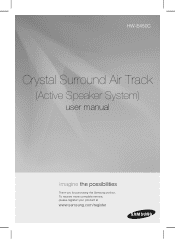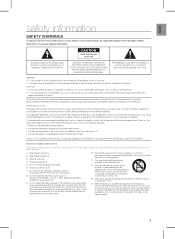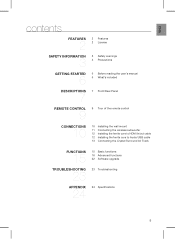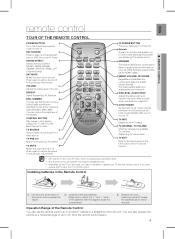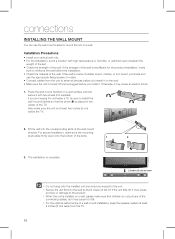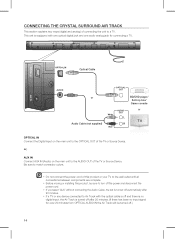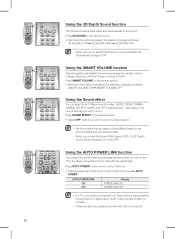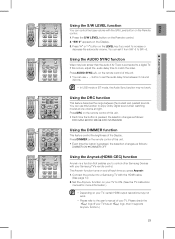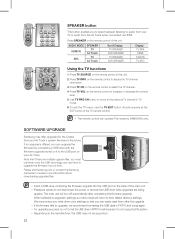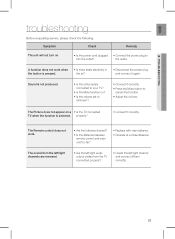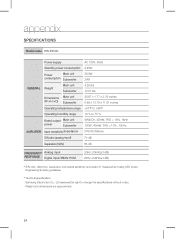Samsung HW-E450C Support Question
Find answers below for this question about Samsung HW-E450C.Need a Samsung HW-E450C manual? We have 1 online manual for this item!
Question posted by redeho on March 18th, 2014
Crystal Surround Air Track Hw-e450c Wont Turn On
The person who posted this question about this Samsung product did not include a detailed explanation. Please use the "Request More Information" button to the right if more details would help you to answer this question.
Current Answers
Related Samsung HW-E450C Manual Pages
Samsung Knowledge Base Results
We have determined that the information below may contain an answer to this question. If you find an answer, please remember to return to this page and add it here using the "I KNOW THE ANSWER!" button above. It's that easy to earn points!-
How To Connect An MP3 Device To Your Samsung Home Theater System Using Bluetooth SAMSUNG
...tracks using Bluetooth, follow these steps: Turn on your MP3 device to READY when your MP3 device, pull up the Bluetooth menu, and then select the stereo headset option. On your home theater...nbsp;home theater reads CONNECT followed by the name of your home theater. The display switches to the word WAIT while it is ready to your home theater system using your home theater.... -
How To Connect A Home Theater System (Analog) SAMSUNG
... : Televisions > HL-P5663W 14101. How To Connect A Home Theater System (Analog) How To Connect A Home Theater System (Analog) Analog Stereo Cable Important: Samsung strongly recommends setting the Internal Mute to the TV picture. To connect analog stereo cables from the TV to the HTS and turn this step. Turn on the TV remote. Consult your HTS, all... -
How To Connect A Home Theater System (Analog) SAMSUNG
...picture. Many Home Theater Systems have a feature that switches between different inputs. You must press this step. DLP TV > Note: The HTS remote has a button that simulates surround sound. The ...Product : Televisions > To connect analog stereo cables from the TV to the HTS and turn this setting on you connected the audio cables to complete this button to . the [Down ...
Similar Questions
Samsung Crystal Surround Air Track Hw-e450c How To Change Files
(Posted by Vesmaur 9 years ago)
How To Activate Crystal Surround Air Track Subwoofer Will Not Link
(Posted by dreasp00k 10 years ago)
Connecting Crystal Surround Air Track To Dvd
I have the Samsung HW-450 Crystal Surround Air Track. I also have a DVR. The sound bar works great...
I have the Samsung HW-450 Crystal Surround Air Track. I also have a DVR. The sound bar works great...
(Posted by Anonymous-44623 12 years ago)