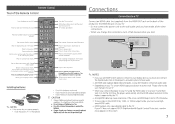Samsung BD-HM51 Support and Manuals
Get Help and Manuals for this Samsung item

View All Support Options Below
Free Samsung BD-HM51 manuals!
Problems with Samsung BD-HM51?
Ask a Question
Free Samsung BD-HM51 manuals!
Problems with Samsung BD-HM51?
Ask a Question
Most Recent Samsung BD-HM51 Questions
Can This Blue Ray Player, I've Had For Years, Play Uhd?
I've had this blueberry player for years, is giving me no problem. It's been an amazing player, I wa...
I've had this blueberry player for years, is giving me no problem. It's been an amazing player, I wa...
(Posted by adriennepanzarella 1 year ago)
Won't Play Blu Ray
my player won't play blu ray disks but will play regular dvd. Is there something I can do to fix thi...
my player won't play blu ray disks but will play regular dvd. Is there something I can do to fix thi...
(Posted by lmdeforrest40 8 years ago)
How To Fix My Samsung Bd-hm51 Blu Ray Player
after connecting the blu Ray player to the tv the screen stays blank I've made sure the tv is on the...
after connecting the blu Ray player to the tv the screen stays blank I've made sure the tv is on the...
(Posted by Marknsteph7 8 years ago)
Can I Connect The Bd-hm51 To My Genie In Order To Connect To My Visio Tv?
(Posted by sincitydon 8 years ago)
Popular Samsung BD-HM51 Manual Pages
Samsung BD-HM51 Reviews
We have not received any reviews for Samsung yet.