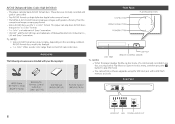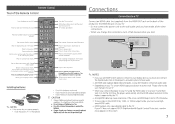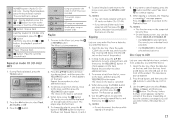Samsung BD-HM51 Support Question
Find answers below for this question about Samsung BD-HM51.Need a Samsung BD-HM51 manual? We have 1 online manual for this item!
Question posted by sincitydon on July 25th, 2015
Can I Connect The Bd-hm51 To My Genie In Order To Connect To My Visio Tv?
The person who posted this question about this Samsung product did not include a detailed explanation. Please use the "Request More Information" button to the right if more details would help you to answer this question.
Current Answers
Related Samsung BD-HM51 Manual Pages
Samsung Knowledge Base Results
We have determined that the information below may contain an answer to this question. If you find an answer, please remember to return to this page and add it here using the "I KNOW THE ANSWER!" button above. It's that easy to earn points!-
General Support
...BD player automatically powers off the player or disconnect it 's tuned to the inputs to which the BD player is connected. If you to create an Image Disc. screen, use a CD-RW disc Your Blu-ray player must use the Ethernet (LAN) connection... players ...order for some models. On the Blu-ray...connected...Blu-ray Disc player...player. Finalize the CD. Turn the power on the Blu-ray Disc player... -
General Support
... Firmware update file for USB in the Description column (not to be connected to select a language. How verify that there is listed. Before you are prompted to your desktop. [Right the ZIP file and [Extract] .RUF file. The TV and Blu-ray Player need to the Download Center at Samsung.com. [ Click] "Search by model... -
How To Activate VUDU From Internet@TV SAMSUNG
... screen is selected. Product : Blu-ray > Blu-ray Players > Using the right and left arrow buttons on your Blu-ray remote enter your BD remote, move to launch Internet@TV and then select VUDU from the main Internet@TV menu. The VUDU connection screens are displayed as the VUDU service connects to sign up when a movie title...
Similar Questions
Can This Blue Ray Player, I've Had For Years, Play Uhd?
I've had this blueberry player for years, is giving me no problem. It's been an amazing player, I wa...
I've had this blueberry player for years, is giving me no problem. It's been an amazing player, I wa...
(Posted by adriennepanzarella 1 year ago)
Trying To Connect My Blu-ray Player To The Internet
In trying to establish an internet connection there is not and Wireless option being presented just ...
In trying to establish an internet connection there is not and Wireless option being presented just ...
(Posted by adorablewealth 6 years ago)
How To Fix My Samsung Bd-hm51 Blu Ray Player
after connecting the blu Ray player to the tv the screen stays blank I've made sure the tv is on the...
after connecting the blu Ray player to the tv the screen stays blank I've made sure the tv is on the...
(Posted by Marknsteph7 8 years ago)
How Do I Get Hulu Plus On My Samsung Bd-e5400 Blu Ray Player?
I just recently got the Samsung BD-E5400 Blu ray player and have no idea how to download apps. The o...
I just recently got the Samsung BD-E5400 Blu ray player and have no idea how to download apps. The o...
(Posted by blmason 10 years ago)