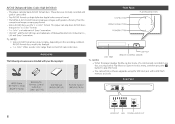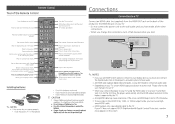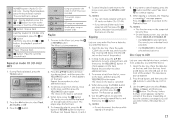Samsung BD-HM51 Support Question
Find answers below for this question about Samsung BD-HM51.Need a Samsung BD-HM51 manual? We have 1 online manual for this item!
Question posted by robcasas1 on October 13th, 2015
Stuck Dvd
How do I get a stuck DVD out of my Samsung d-hm51 blu ray
Current Answers
Answer #1: Posted by TommyKervz on October 14th, 2015 1:07 AM
Please click here for a possible solution.
Related Samsung BD-HM51 Manual Pages
Samsung Knowledge Base Results
We have determined that the information below may contain an answer to this question. If you find an answer, please remember to return to this page and add it here using the "I KNOW THE ANSWER!" button above. It's that easy to earn points!-
General Support
...), DVD-RW (V/VR mode), Audio CD, CD-R, CD-RW (720p/1080i/1080p) 1080p/24fps and 1080p/60fps Dolby Digital, Dolby TrueHD, dts-HD VC-1, H.264, HD JPEG, decoding Plus, Dolby® Dolby® BD-P1400 Product Information BD-P1400.pdf BD-P1400 Blu-ray Disc™ It's a perfect centerpiece to your liking. Disc™ Player Samsung's BD... -
General Support
... Types Can I Use with your Blu-ray disc player is A. Your Blu-ray disc player will play ) DVD-R (V mode and finalized only) AUDIO CD 74 (3 1/2 inches) 20 Region Code Both the Blu-ray disc player and the discs are compatible with My Blu-ray Player? Disc Types Logo Recorded Content Shape Max Playing Minutes BD-ROM BD-RE/BD-R AUDIO + VIDEO Single sided (25GB... -
General Support
The BD-P1000 Blu-ray disc player supports BD-ROM Profile 1 version 1.0 specification discs only. My Blu-ray Player Isn't Playing Dual-Layer DVDs. If you encounter compatibility problems with your Blu-Ray player and dual-layer DVDs, a firmware update may be needed in order to play later-version discs. Firmware upgrades are available from the Download Center . If the firmware update...
Similar Questions
Can This Blue Ray Player, I've Had For Years, Play Uhd?
I've had this blueberry player for years, is giving me no problem. It's been an amazing player, I wa...
I've had this blueberry player for years, is giving me no problem. It's been an amazing player, I wa...
(Posted by adriennepanzarella 1 year ago)
Screen Mirroring A Blu-ray Disc Player Bd-e5900
how do i screen mirroring a blu-ray disc player BD-e5900
how do i screen mirroring a blu-ray disc player BD-e5900
(Posted by josuemejia1jm 7 years ago)
How To Fix My Samsung Bd-hm51 Blu Ray Player
after connecting the blu Ray player to the tv the screen stays blank I've made sure the tv is on the...
after connecting the blu Ray player to the tv the screen stays blank I've made sure the tv is on the...
(Posted by Marknsteph7 8 years ago)
Can I Connect The Bd-hm51 To My Genie In Order To Connect To My Visio Tv?
(Posted by sincitydon 8 years ago)
Register Blu-ray Disc Player Bd-p1500
Register my samsung blu ray disc player bd-p1500(xaa) device
Register my samsung blu ray disc player bd-p1500(xaa) device
(Posted by pattigame 10 years ago)