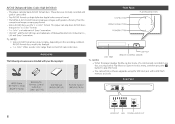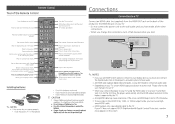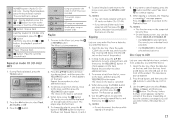Samsung BD-HM51 Support Question
Find answers below for this question about Samsung BD-HM51.Need a Samsung BD-HM51 manual? We have 1 online manual for this item!
Question posted by lmdeforrest40 on March 9th, 2016
Won't Play Blu Ray
my player won't play blu ray disks but will play regular dvd. Is there something I can do to fix this??
Current Answers
Related Samsung BD-HM51 Manual Pages
Samsung Knowledge Base Results
We have determined that the information below may contain an answer to this question. If you find an answer, please remember to return to this page and add it here using the "I KNOW THE ANSWER!" button above. It's that easy to earn points!-
How To Choose Your Video And Audio Connections For Your DVD Player SAMSUNG
...satellite signals, but the signals are found in digital format. How-To Update The Firmware On Your BD Player Using A USB Flash Drive 631. If you choose a specific cable type so you typically use ...video connection types, arranged from 480i to high definition1080p, but only if connected to play back DVDs, verify the DVD player has an HDMI out and the TV has an HDMI in a single analog video... -
General Support
... supported by many conventional DVD players. What Is Video Mode? DVD Video Mode is the same DVD-Video format used on virtually any DVD player. Once you can not record, delete, or edit after finalization, but you 've finalized a DVD-RW recorded in V Mode, you cannot perform additional recording. In both modes, you can play DVDs recorded in both... -
General Support
The home theater plays the audio from your Bluray player to set up an HDMI pass-through connection, make sure the source of the signal such as a Blu-ray player or an HD set top box, supports HDMI pass through a...;, and 7.1 surround sound from an HD source such as a Blu-ray player or set top box to connect eight audio cables. HDMI pass-through connection: What Is HDMI Passthrough?
Similar Questions
Can This Blue Ray Player, I've Had For Years, Play Uhd?
I've had this blueberry player for years, is giving me no problem. It's been an amazing player, I wa...
I've had this blueberry player for years, is giving me no problem. It's been an amazing player, I wa...
(Posted by adriennepanzarella 1 year ago)
How To Fix My Samsung Bd-hm51 Blu Ray Player
after connecting the blu Ray player to the tv the screen stays blank I've made sure the tv is on the...
after connecting the blu Ray player to the tv the screen stays blank I've made sure the tv is on the...
(Posted by Marknsteph7 8 years ago)
Why Will My Bd-fm51 Not Play Blu Ray Disk
When I got my player it played both blu Ray and regular dvds now it won't play blu Ray at all how do...
When I got my player it played both blu Ray and regular dvds now it won't play blu Ray at all how do...
(Posted by violetabel04 9 years ago)
How Do I Set Up My Region Free Player To Play Divx Dvd.
i already got it to play region b dvds but can't get it to play divx dvd.
i already got it to play region b dvds but can't get it to play divx dvd.
(Posted by michaeldoorlag 9 years ago)