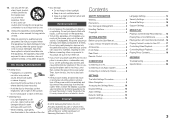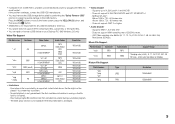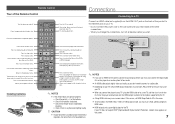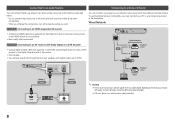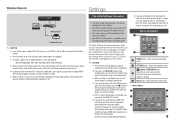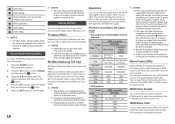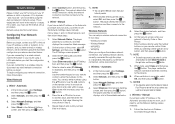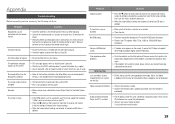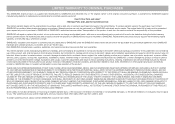Samsung BD-F5700 Support and Manuals
Get Help and Manuals for this Samsung item

View All Support Options Below
Free Samsung BD-F5700 manuals!
Problems with Samsung BD-F5700?
Ask a Question
Free Samsung BD-F5700 manuals!
Problems with Samsung BD-F5700?
Ask a Question
Most Recent Samsung BD-F5700 Questions
Hulu
Is there a way to update Hulu, this model says it no longer supports Hulu. Thanks
Is there a way to update Hulu, this model says it no longer supports Hulu. Thanks
(Posted by wiggylab 4 years ago)
How Do I Get Plex On My Samsung Bd-f5700
How do I get Plex on my Samsung BD-f5700
How do I get Plex on my Samsung BD-f5700
(Posted by wienceklaura 6 years ago)
No Plex App?
There doesn't seem to be any update giving the Plex application for this model. Will there be an upd...
There doesn't seem to be any update giving the Plex application for this model. Will there be an upd...
(Posted by marioparish 8 years ago)
Reset Control Panel On Rs2556bb
(Posted by Rednecknbr1 8 years ago)
Samsung BD-F5700 Videos
Popular Samsung BD-F5700 Manual Pages
Samsung BD-F5700 Reviews
We have not received any reviews for Samsung yet.