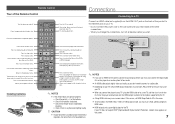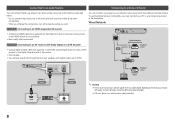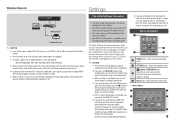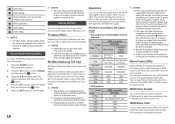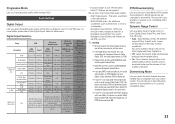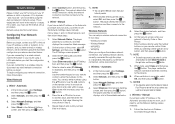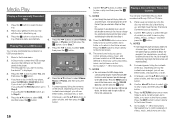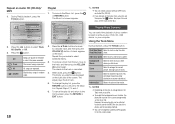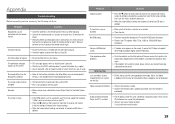Samsung BD-F5700 Support Question
Find answers below for this question about Samsung BD-F5700.Need a Samsung BD-F5700 manual? We have 1 online manual for this item!
Question posted by marioparish on December 7th, 2015
No Plex App?
There doesn't seem to be any update giving the Plex application for this model. Will there be an update for this soon?
Current Answers
Answer #1: Posted by TommyKervz on December 8th, 2015 12:41 AM
See the discussion here http://forums.plex.tv/discussion/127420/plex-for-samsung-bd-f5700-zc
Related Samsung BD-F5700 Manual Pages
Samsung Knowledge Base Results
We have determined that the information below may contain an answer to this question. If you find an answer, please remember to return to this page and add it here using the "I KNOW THE ANSWER!" button above. It's that easy to earn points!-
General Support
... be needed in order to play later-version discs. The BD-P1000 Blu-ray disc player supports BD-ROM Profile 1 version 1.0 specification discs only. If the firmware update has not resolved the issue, please contact the SAMSUNG customer care center at 1-800-SAMSUNG. My Blu-ray Player Isn't Playing Dual-Layer DVDs. Firmware upgrades are available from... -
How To Use BD Live SAMSUNG
Blu-ray Players > How To Get Started With Netflix How To Change Your Camera's Picture Resolution 15190. BD-P4600 15614. How To Use BD Live 15413. Product : Blu-ray > -
How To Use BD Live SAMSUNG
BD-P3600A 15613. How To Setup PC Streaming On Your Blu-ray Player. How To Use BD Live 17318. Product : Blu-ray > How To Activate Your Netflix Account 10752. Blu-ray Players >
Similar Questions
How Do I Get Plex On My Samsung Bd-f5700
How do I get Plex on my Samsung BD-f5700
How do I get Plex on my Samsung BD-f5700
(Posted by wienceklaura 6 years ago)
Can The F5700 Be Modified (software) To Play Mp4 Files?
(Posted by deepprpl44821 9 years ago)
Bd-f5700 Quit Functioning
I bought this unit from Amazon 6 weeks ago. Tonight it turns on via the on switch but not from the r...
I bought this unit from Amazon 6 weeks ago. Tonight it turns on via the on switch but not from the r...
(Posted by bwetterberg 10 years ago)