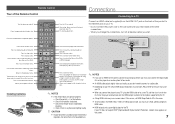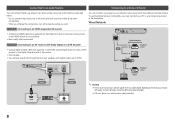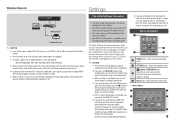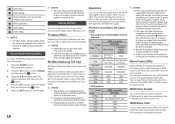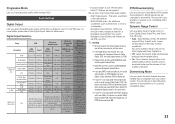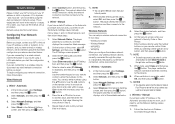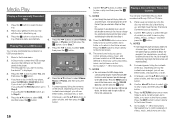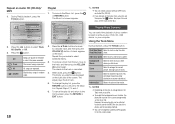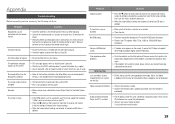Samsung BD-F5700 Support Question
Find answers below for this question about Samsung BD-F5700.Need a Samsung BD-F5700 manual? We have 1 online manual for this item!
Question posted by bwetterberg on January 8th, 2014
Bd-f5700 Quit Functioning
I bought this unit from Amazon 6 weeks ago. Tonight it turns on via the on switch but not from the remote. The remote does work cuz it controls the TV just fine. When the TV is switched to the proper HDMI channel the screen shows no video from the blu-Ray player and the player will not respond to any commands from the remote. Is this player fixable or has something been set up incorrectly? It worked fine yesterday.
Current Answers
Related Samsung BD-F5700 Manual Pages
Samsung Knowledge Base Results
We have determined that the information below may contain an answer to this question. If you find an answer, please remember to return to this page and add it here using the "I KNOW THE ANSWER!" button above. It's that easy to earn points!-
General Support
... - X's indicate incompatibility - If the video sources you have accessed. If you do not have your TV set to a Digital channel, you can not use PIP if the PIP source - PIP and PIP swap (switching pictures between the main screen and the PIP window) will not work . PIP and PIP swap will work . a DVD player for a sentence like this... -
General Support
... right Audio In jacks associated with more than one HDMI input jack, you can use (Volume Control, Wave, SW Synth, CD Player, Line In, etc. ) are off. the HDMI IN 2 or HDMI/DVD IN video jack. To reset the Windows Volume Control dialog, follow these steps: Turn on the TV using the D-sub 15 pin jack, follow these steps... -
General Support
...Not Working On... Player...What Functions Can...Settings For A Wi-Fi Connection On My SCH-I730 Phone? Do I Turn Wi-Fi On/Off On My SCH-I730 Phone? I Use Voice Recognition To Execute Commands On The I730? Disable Or Change Reminder Settings.../ Images / Video MP3 Files Using ...Screen Contrast Or Brightness Of The Display On My SCH-I730? I Tap On An Icon, My I730`s Screen Sometimes Does Not Respond...
Similar Questions
Can This Blue Ray Player, I've Had For Years, Play Uhd?
I've had this blueberry player for years, is giving me no problem. It's been an amazing player, I wa...
I've had this blueberry player for years, is giving me no problem. It's been an amazing player, I wa...
(Posted by adriennepanzarella 1 year ago)
How Do I Get Plex On My Samsung Bd-f5700
How do I get Plex on my Samsung BD-f5700
How do I get Plex on my Samsung BD-f5700
(Posted by wienceklaura 6 years ago)
No Plex App?
There doesn't seem to be any update giving the Plex application for this model. Will there be an upd...
There doesn't seem to be any update giving the Plex application for this model. Will there be an upd...
(Posted by marioparish 8 years ago)
How To Control Tv With The Samsung Blu-ray Bd-e5400 Remote
(Posted by wedgSeanus 9 years ago)
Audio Cd's Don't Show Track Names Or Cd Name
Samsung bd-f5700, playing store bought cd, doesn't show the album name or the track names. How do yo...
Samsung bd-f5700, playing store bought cd, doesn't show the album name or the track names. How do yo...
(Posted by jimsrahm 9 years ago)