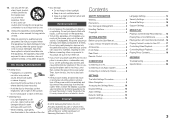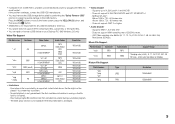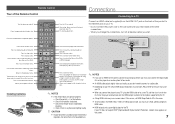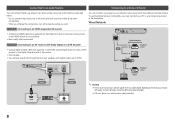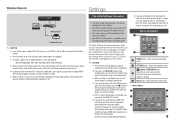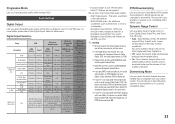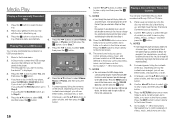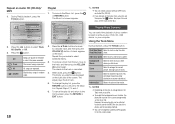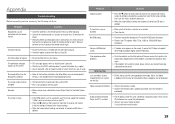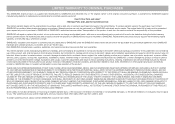Samsung BD-F5700 Support Question
Find answers below for this question about Samsung BD-F5700.Need a Samsung BD-F5700 manual? We have 1 online manual for this item!
Question posted by jimsrahm on July 9th, 2014
Audio Cd's Don't Show Track Names Or Cd Name
Samsung bd-f5700, playing store bought cd, doesn't show the album name or the track names. How do you set it up to read these or search the net to get the info
Current Answers
Related Samsung BD-F5700 Manual Pages
Samsung Knowledge Base Results
We have determined that the information below may contain an answer to this question. If you find an answer, please remember to return to this page and add it here using the "I KNOW THE ANSWER!" button above. It's that easy to earn points!-
General Support
.... HDMI™ BD-P1400 Product Information BD-P1400.pdf BD-P1400 Blu-ray Disc™ v1.3 lets you enjoy HD films and shows with each other automatically. player BD/DVD/CD playback HDMI-CEC function allows all compatible products in the system to your liking. BD-ROM, DVD-ROM, DVD-R (V mode only), DVD-RW (V/VR mode), Audio CD, CD-R, CD-RW (720p... -
General Support
... South Asia. Type Blu-ray DVD-Video BD Region Code Area A North America, Central America, South America, Korea, Japan, Taiwan, Hong Kong and South East Asia. The Region Number for your Blu-ray Player. Which Disc Types Can I Use with your Blu-ray disc player is A. Your Blu-ray disc player will play ) DVD-R (V mode and finalized only) AUDIO CD 74 (3 1/2 inches... -
General Support
... to your TV without altering the signal. You get top of sending HD audio formats such as Dolby True HD™, DTS Master Audio™, and 7.1 surround sound from an HD source such as a Blu-ray player or set top box to connect eight audio cables. HDMI pass-through an HDMI cable. pass-through offers a number of...
Similar Questions
Will A Samsung Blu Ray Bd-p1600 Play Cd-r Or Dvd-r
(Posted by dognxy 9 years ago)
Cannot Sign Into Pandora On Samsung Bd-e5400 Blu-ray Correct Info Entered
(Posted by vaidyro 10 years ago)
How To Program A Samsung Blu Ray Disc Cd Player Remote Control To Your Tv
(Posted by mkseetyalst 10 years ago)
What Brand Names Of Wireless Keyboards Are Compatible With Bd F5900 Blu-ray
(Posted by IAMOK 11 years ago)
My Audio On My Blue Ray Player Is Not In Sync With Netflix Or Hulu Plus
when I use my Samsung blue ray player to watch Netflix or Hulu Plus the audio is completely out of s...
when I use my Samsung blue ray player to watch Netflix or Hulu Plus the audio is completely out of s...
(Posted by cinsen57 11 years ago)