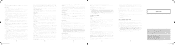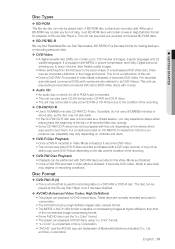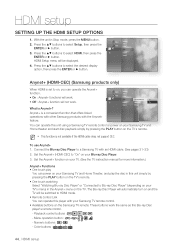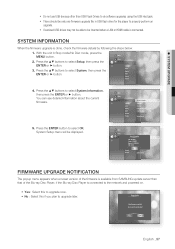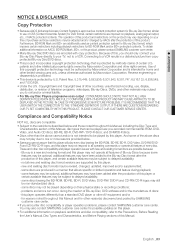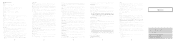Samsung BDP1600 - Blu-Ray Disc Player Support and Manuals
Get Help and Manuals for this Samsung item

View All Support Options Below
Free Samsung BDP1600 manuals!
Problems with Samsung BDP1600?
Ask a Question
Free Samsung BDP1600 manuals!
Problems with Samsung BDP1600?
Ask a Question
Most Recent Samsung BDP1600 Questions
Unlock Child Lock Without Remote
is it possible to unlock the Samsung Blu-ray player without the Samsung remote
is it possible to unlock the Samsung Blu-ray player without the Samsung remote
(Posted by cherieduncan16 6 years ago)
Samsung Sgh-1547 Cell Phone
when on home screen and you swipe to move to another page the phone announces "page 1 of 7". How do ...
when on home screen and you swipe to move to another page the phone announces "page 1 of 7". How do ...
(Posted by Debmos57 8 years ago)
How To Setup My Wireless Connection On A Samsung Blu-ray Disc Player Bd-p1600
(Posted by beamyrajmay 9 years ago)
How To Connect Samsung Bd-p1600 To Internet Using A Cable
(Posted by Joseww 9 years ago)
Can I Share Internet From My Mac To Samsung Bd-p1600
(Posted by MIagarr 9 years ago)
Samsung BDP1600 Videos
Popular Samsung BDP1600 Manual Pages
Samsung BDP1600 Reviews
We have not received any reviews for Samsung yet.