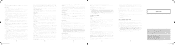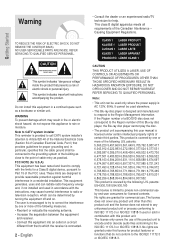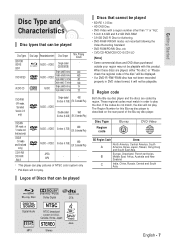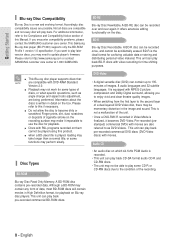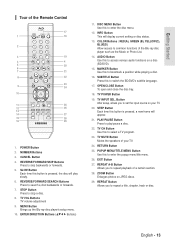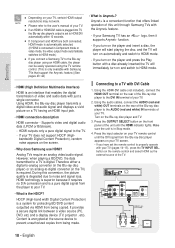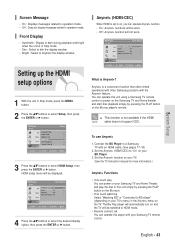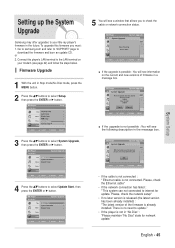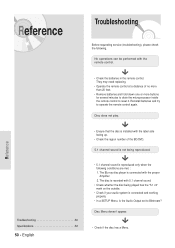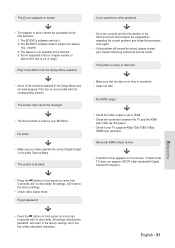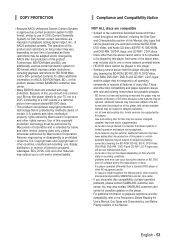Samsung BD P1200 - Blu-ray Disc Player Support and Manuals
Get Help and Manuals for this Samsung item

View All Support Options Below
Free Samsung BD P1200 manuals!
Problems with Samsung BD P1200?
Ask a Question
Free Samsung BD P1200 manuals!
Problems with Samsung BD P1200?
Ask a Question
Most Recent Samsung BD P1200 Questions
My Blu Ray Dvd Player Will Not Respond To Remote Options
(Posted by tlbigf 9 years ago)
How Do You Program A Samsung Remote To A Samsung Blu-ray Player
(Posted by dwgaCLaw 9 years ago)
How To Program A Samsung Blu Ray Disc Cd Player Remote Control To Your Tv
(Posted by mkseetyalst 10 years ago)
Can Samsung Blu Ray Remote Change Tv Channels
(Posted by donjikgo 10 years ago)
What Do The Colored Buttons On Blu Ray Movie
(Posted by Dolpo 10 years ago)
Popular Samsung BD P1200 Manual Pages
Samsung BD P1200 Reviews
We have not received any reviews for Samsung yet.