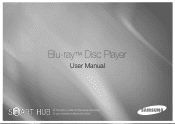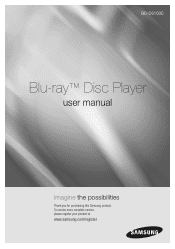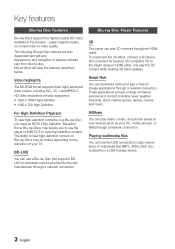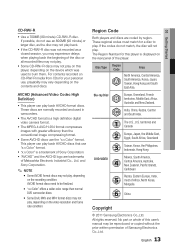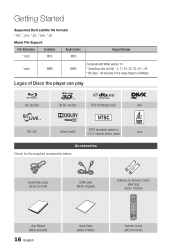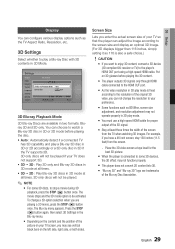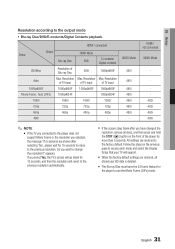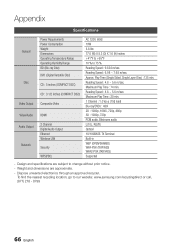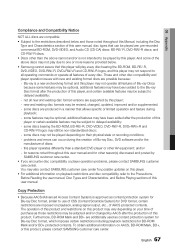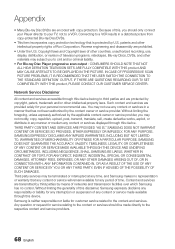Samsung BD-D6100C Support and Manuals
Get Help and Manuals for this Samsung item

View All Support Options Below
Free Samsung BD-D6100C manuals!
Problems with Samsung BD-D6100C?
Ask a Question
Free Samsung BD-D6100C manuals!
Problems with Samsung BD-D6100C?
Ask a Question
Most Recent Samsung BD-D6100C Questions
How To Make Bd-d6100c Region Free
(Posted by papo2slango 9 years ago)
Control Buttons On The Tv
Where are the control buttons onthe actual tv? (the on, off, volume?)
Where are the control buttons onthe actual tv? (the on, off, volume?)
(Posted by menu82997 11 years ago)
Samsungbdd6100c
Does th Samsung bdd6100c come with a remote control
Does th Samsung bdd6100c come with a remote control
(Posted by Anonymous-52885 12 years ago)
Wi-fi Connection Problem
our BD-D6100c won't shake hands with our new wi-fi system -it worked fine with the the old one. Are ...
our BD-D6100c won't shake hands with our new wi-fi system -it worked fine with the the old one. Are ...
(Posted by michaelburns47 12 years ago)
Watch Regular Tv And Listen Cd's Without Interrupting Tv Channel Viewing On Tv
Bluray player connected to tv by HDMI and audio opticaly to a Yamaha receiver. When I play a CD and ...
Bluray player connected to tv by HDMI and audio opticaly to a Yamaha receiver. When I play a CD and ...
(Posted by ekfs37 12 years ago)
Popular Samsung BD-D6100C Manual Pages
Samsung BD-D6100C Reviews
We have not received any reviews for Samsung yet.