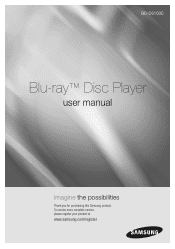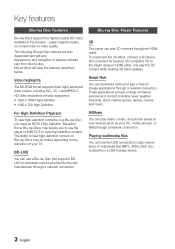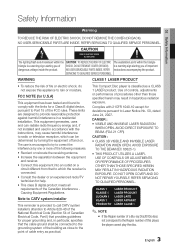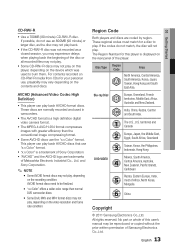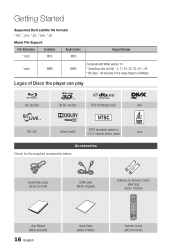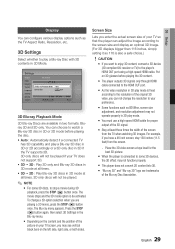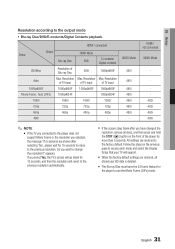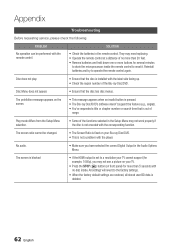Samsung BD-D6100C Support Question
Find answers below for this question about Samsung BD-D6100C.Need a Samsung BD-D6100C manual? We have 2 online manuals for this item!
Question posted by papo2slango on August 1st, 2014
How To Make Bd-d6100c Region Free
The person who posted this question about this Samsung product did not include a detailed explanation. Please use the "Request More Information" button to the right if more details would help you to answer this question.
Current Answers
Related Samsung BD-D6100C Manual Pages
Samsung Knowledge Base Results
We have determined that the information below may contain an answer to this question. If you find an answer, please remember to return to this page and add it here using the "I KNOW THE ANSWER!" button above. It's that easy to earn points!-
General Support
...make sure it on free ISO Recorder software, see next step) follow the instructions to download the firmware and install it is connected. The unzipped file will be connected to the input of messages appear. Using Nero, Roxio or other location. For information on your player. Finalize the CD. Power on the Blu-ray Disc player... the BD player automatically powers off the player or ... -
General Support
... Blu-ray disc player is A. Your Blu-ray disc player will play ) DVD-R (V mode and finalized only) AUDIO CD 74 (3 1/2 inches) 20 Region Code Both the Blu-ray disc player and the discs are compatible with My Blu-ray Player? B Europe, Greenland, French territories, Middle East, Africa, Australia and New Zealand. Disc Types Logo Recorded Content Shape Max Playing Minutes BD-ROM BD... -
How To Activate VUDU From Internet@TV SAMSUNG
... connects to check your email for the free VUDU rental off er but you will not qualify for your BD remote, move to launch Internet@TV and then select VUDU from the main Internet@TV menu. initial VUDU screen is displayed. BD-C5500 33959. Blu-ray Players > The main VUDU screen is displayed...
Similar Questions
Samsung Bd-j5900 Curved 3d Blu-ray Player With Wi-fi (2015 Model)
I had my new Samsung Samsung BD-J5900 Curved 3D Blu-ray Player with Wi-Fi (2015 Model) connected and...
I had my new Samsung Samsung BD-J5900 Curved 3D Blu-ray Player with Wi-Fi (2015 Model) connected and...
(Posted by corriedc60 7 years ago)
Where To Buy Samsung Bdf 7500 Multi Region Blu Ray Player
(Posted by surendransbs 10 years ago)
How Do I Get Hulu Plus On My Samsung Bd-e5400 Blu Ray Player?
I just recently got the Samsung BD-E5400 Blu ray player and have no idea how to download apps. The o...
I just recently got the Samsung BD-E5400 Blu ray player and have no idea how to download apps. The o...
(Posted by blmason 10 years ago)
Samsungbdd6100c
Does th Samsung bdd6100c come with a remote control
Does th Samsung bdd6100c come with a remote control
(Posted by Anonymous-52885 12 years ago)
Wi-fi Connection Problem
our BD-D6100c won't shake hands with our new wi-fi system -it worked fine with the the old one. Are ...
our BD-D6100c won't shake hands with our new wi-fi system -it worked fine with the the old one. Are ...
(Posted by michaelburns47 12 years ago)