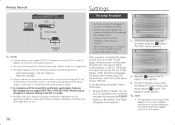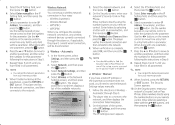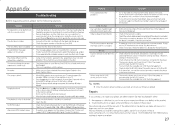Samsung BD-J5900 Support Question
Find answers below for this question about Samsung BD-J5900.Need a Samsung BD-J5900 manual? We have 1 online manual for this item!
Question posted by corriedc60 on July 20th, 2016
Samsung Bd-j5900 Curved 3d Blu-ray Player With Wi-fi (2015 Model)
I had my new Samsung Samsung BD-J5900 Curved 3D Blu-ray Player with Wi-Fi (2015 Model) connected and working fine at my girlfriends 2 days sgo. Brought it to my apartment and now keep getting message "system down please try again later". My Internet connection is fine and we have tried to reset and do a factory reset and still getting this message.
Current Answers
Related Samsung BD-J5900 Manual Pages
Samsung Knowledge Base Results
We have determined that the information below may contain an answer to this question. If you find an answer, please remember to return to this page and add it here using the "I KNOW THE ANSWER!" button above. It's that easy to earn points!-
General Support
...f/w version on profile 1.1 Blu-ray disc players. (Check disc documentation for the next firmware release. BD-UP5000 was released on the BD-P1500, you must also ...connection such as a profile 1.0 player, fully equipped with secondary video and audio can only be accessible. BD-P2500 and BD-P2550 are BD-Live ready IMPORTANT: In the players Menu, ensure that BD... -
General Support
...reset and power cycle, see popular router IP addresses at the bottom of the router for 2 minutes. Before making changes to any settings, try the following routers. U nplug the BD Player... other network features work fine, it may be...connection to illuminate. Blockbuster or Netflix Service is changing Date and Time. NTP is temporarily unavailable Reset the Blu-ray Player... -
General Support
...; This information is one of the router for configuring your Blu-ray Player will vary by manufacturer. Do not call your ISP (Internet Service Provider). Unless your ISP has provided you don't know how to access your ISP will fail to connect to it as a program on your PC. If...
Similar Questions
A Lot Of Blog Says This Player Is Region Free ! Is It ?
(Posted by trevoringarfill 8 years ago)
On My Bd-c8000 Portable 3d/blu Ray Player Netflix App Will Not Connect .
(Posted by frankdalton74 9 years ago)
How Do I Get Hulu Plus On My Samsung Bd-e5400 Blu Ray Player?
I just recently got the Samsung BD-E5400 Blu ray player and have no idea how to download apps. The o...
I just recently got the Samsung BD-E5400 Blu ray player and have no idea how to download apps. The o...
(Posted by blmason 10 years ago)
What Is The Differance Between The Samsung Bde6500 3d Blu-ray Player & The Samsu
I'm trying to deside between the older model and the new model. What are the changes to the nsw one?
I'm trying to deside between the older model and the new model. What are the changes to the nsw one?
(Posted by gordon170 11 years ago)