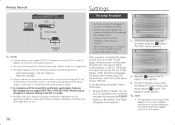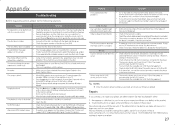Samsung BD-J5900 Support and Manuals
Get Help and Manuals for this Samsung item

View All Support Options Below
Free Samsung BD-J5900 manuals!
Problems with Samsung BD-J5900?
Ask a Question
Free Samsung BD-J5900 manuals!
Problems with Samsung BD-J5900?
Ask a Question
Most Recent Samsung BD-J5900 Questions
Samsung Bd-j5900 Curved 3d Blu-ray Player With Wi-fi (2015 Model)
I had my new Samsung Samsung BD-J5900 Curved 3D Blu-ray Player with Wi-Fi (2015 Model) connected and...
I had my new Samsung Samsung BD-J5900 Curved 3D Blu-ray Player with Wi-Fi (2015 Model) connected and...
(Posted by corriedc60 7 years ago)
Is There. A Region Hack For This Player .
(Posted by trevoringarfill 8 years ago)
A Lot Of Blog Says This Player Is Region Free ! Is It ?
(Posted by trevoringarfill 8 years ago)
Popular Samsung BD-J5900 Manual Pages
Samsung BD-J5900 Reviews
We have not received any reviews for Samsung yet.