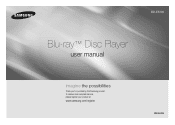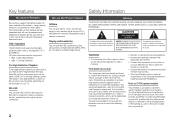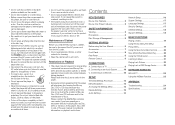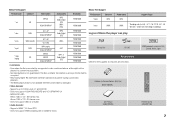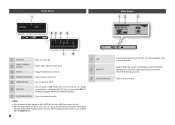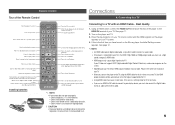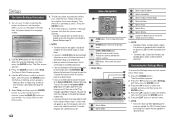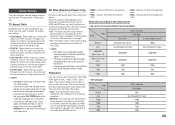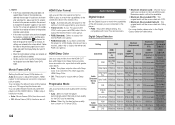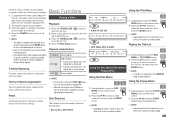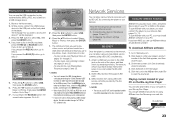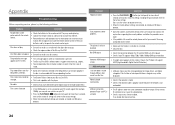Samsung BD-E5300 Support and Manuals
Get Help and Manuals for this Samsung item

View All Support Options Below
Free Samsung BD-E5300 manuals!
Problems with Samsung BD-E5300?
Ask a Question
Free Samsung BD-E5300 manuals!
Problems with Samsung BD-E5300?
Ask a Question
Most Recent Samsung BD-E5300 Questions
I Can't Get The Blu Ray To Factory Rest By Hitting The Pause Button For 8 Second
(Posted by rdp 8 years ago)
How To Reset Devices On Samsung Bd-e5300
(Posted by FONZ5la 9 years ago)
How To Remove Netflix Account Info From Samsung Blu Ray Bd-e5300
(Posted by ArkadShutt 9 years ago)
How To Block Cinavia On Samsung Bd E5300
(Posted by bollYOUSAF 9 years ago)
Samsung Bd-e5300 Will Not Connect To Network
(Posted by gwillcaraje 9 years ago)
Samsung BD-E5300 Videos
Popular Samsung BD-E5300 Manual Pages
Samsung BD-E5300 Reviews
We have not received any reviews for Samsung yet.