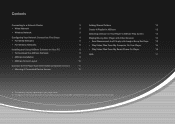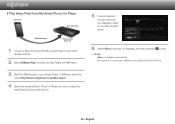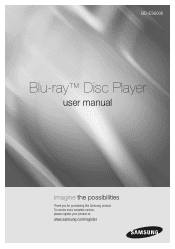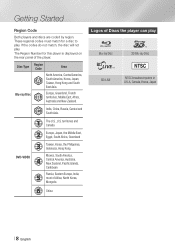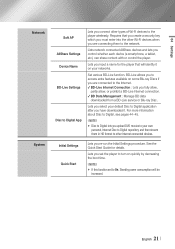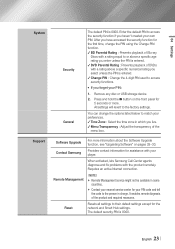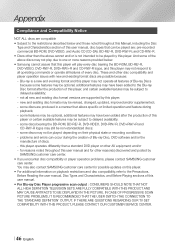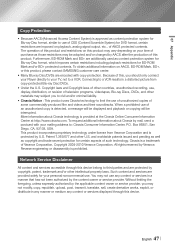Samsung BD-ES6000 Support and Manuals
Get Help and Manuals for this Samsung item

View All Support Options Below
Free Samsung BD-ES6000 manuals!
Problems with Samsung BD-ES6000?
Ask a Question
Free Samsung BD-ES6000 manuals!
Problems with Samsung BD-ES6000?
Ask a Question
Most Recent Samsung BD-ES6000 Questions
How To Make Samsung Bd-es6000 Region Free
(Posted by qumer 9 years ago)
Multi-region
How can I view multi-region DVDs on my Samsung BD-ES6000?
How can I view multi-region DVDs on my Samsung BD-ES6000?
(Posted by jry202 10 years ago)
Can You Use A Keyboard With The Bd-es6000-rb
(Posted by philturner 10 years ago)
Samsung BD-ES6000 Videos
Popular Samsung BD-ES6000 Manual Pages
Samsung BD-ES6000 Reviews
We have not received any reviews for Samsung yet.