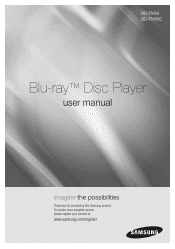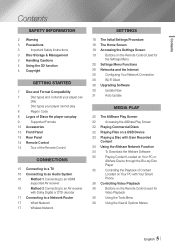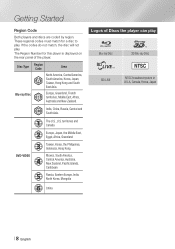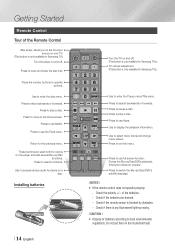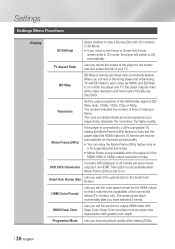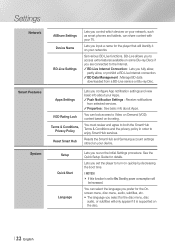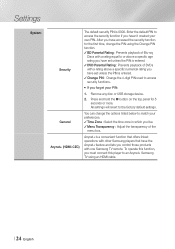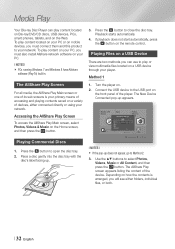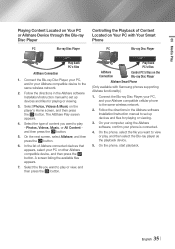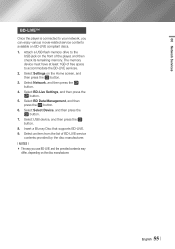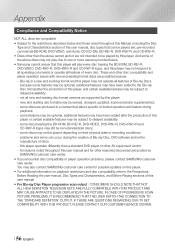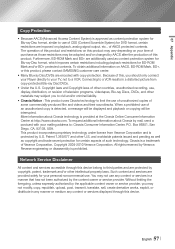Samsung BD-FM59 Support and Manuals
Get Help and Manuals for this Samsung item

View All Support Options Below
Free Samsung BD-FM59 manuals!
Problems with Samsung BD-FM59?
Ask a Question
Free Samsung BD-FM59 manuals!
Problems with Samsung BD-FM59?
Ask a Question
Most Recent Samsung BD-FM59 Questions
In The Last 2 Weeks Blu-ray Player Doesnt Want To Play Blu-rays
It tells me it cannot read disc. If i keep closing the draw it will eventually play disc. This could...
It tells me it cannot read disc. If i keep closing the draw it will eventually play disc. This could...
(Posted by conpfister 10 years ago)
When In Browser The Pip Button Has Never Been Clickable. Using Feb 8th Update V1
(Posted by Anonymous-130687 10 years ago)
Samsung Fm59 Will Not Remember Internet Password?
We just bought this boueray player, and it worked great. We watched some youtube videos, and all was...
We just bought this boueray player, and it worked great. We watched some youtube videos, and all was...
(Posted by ryacoles1337 10 years ago)
Bd-fm59 Vs. Bd-fm59c
What is the difference between the two models?
What is the difference between the two models?
(Posted by shayes929 10 years ago)
Netflix Says That Mode Is Not Supported. What Is Problem?
(Posted by Lizbreese 10 years ago)
Popular Samsung BD-FM59 Manual Pages
Samsung BD-FM59 Reviews
We have not received any reviews for Samsung yet.