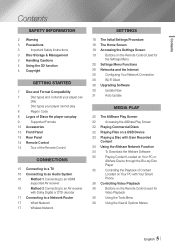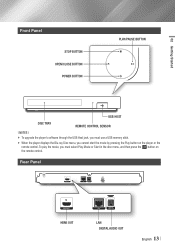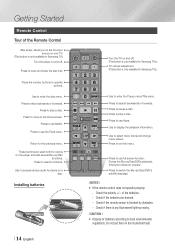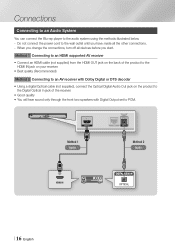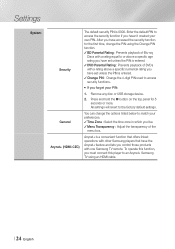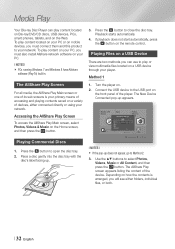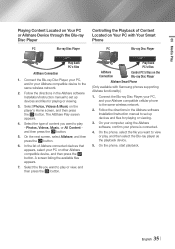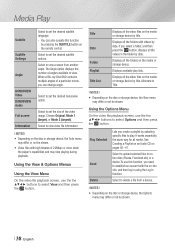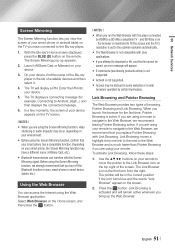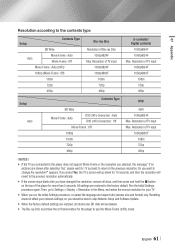Samsung BD-FM59 Support Question
Find answers below for this question about Samsung BD-FM59.Need a Samsung BD-FM59 manual? We have 1 online manual for this item!
Question posted by Anonymous-130687 on February 11th, 2014
When In Browser The Pip Button Has Never Been Clickable. Using Feb 8th Update V1
The person who posted this question about this Samsung product did not include a detailed explanation. Please use the "Request More Information" button to the right if more details would help you to answer this question.
Current Answers
Related Samsung BD-FM59 Manual Pages
Samsung Knowledge Base Results
We have determined that the information below may contain an answer to this question. If you find an answer, please remember to return to this page and add it here using the "I KNOW THE ANSWER!" button above. It's that easy to earn points!-
General Support
... IP Address into your web browser. (If you don't know the IP address your router uses, check the bottom of the...BD Player back in . Save your Blu-ray's remote control. NTP settings can access Blockbuster/Netflix after the reset and power cycle, see if an update... time settings on when the request is available. Press the MENU button on a DOS (Denial of Service) list. To resolve... -
General Support
... for configuration, connectivity, data loss, etc. Using the on-screen keyboard, enter the SSID and press the blue D button on the manufacturer's support site to view... for a Linksys router, type 192.168.1.1 into an internet browser. Select Wireless > If no label is provided as a laptop or Blu-ray player receives broadcast messages from all access points within range that came ... -
General Support
... select "Safely Remove Hardware".) Turn the player on your language preference. Firmware Update Instructions USB Flash Drive Method USB update is not available for the following the instructions below. update Firmware using a USB flash drive, follow these steps: Connect the USB Flash drive to the appropriate auxiliary input for Blu-ray viewing. Please allow several minutes and...
Similar Questions
I Need The Samsung Blu Ray File .ruf To Update System.
I need the Samsung blu ray file .RUF to update system.
I need the Samsung blu ray file .RUF to update system.
(Posted by davidpthompson 6 years ago)
I Can't Get The Blu Ray To Factory Rest By Hitting The Pause Button For 8 Second
(Posted by rdp 8 years ago)
In The Last 2 Weeks Blu-ray Player Doesnt Want To Play Blu-rays
It tells me it cannot read disc. If i keep closing the draw it will eventually play disc. This could...
It tells me it cannot read disc. If i keep closing the draw it will eventually play disc. This could...
(Posted by conpfister 10 years ago)
Bd-e5700 Cannot Play Blu-ray After 1080p Firmware Update
(Posted by Namiodenk 10 years ago)