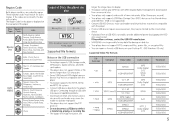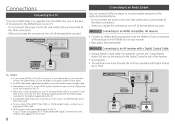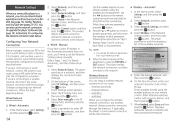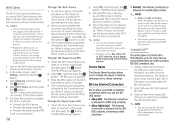Samsung BD-JM57C Support and Manuals
Get Help and Manuals for this Samsung item

View All Support Options Below
Free Samsung BD-JM57C manuals!
Problems with Samsung BD-JM57C?
Ask a Question
Free Samsung BD-JM57C manuals!
Problems with Samsung BD-JM57C?
Ask a Question
Most Recent Samsung BD-JM57C Questions
How Do I Get Other Apps To Be Able To Download And How Do I Use Allshare
(Posted by garnermichael462 3 years ago)
Mirror Screening Or Screening
how can I do mirror screening with my phone with a BD jm57c blue ray?
how can I do mirror screening with my phone with a BD jm57c blue ray?
(Posted by anjelicamolina 5 years ago)
Region Free Code And Guide For Samsung Bd Jm57c
HiHow can I unlock my Samsung BD JM57C dvd player to allow all other regions rather than region 1 (U...
HiHow can I unlock my Samsung BD JM57C dvd player to allow all other regions rather than region 1 (U...
(Posted by Colinkelly426 5 years ago)
I Need The Samsung Blu Ray File .ruf To Update System.
I need the Samsung blu ray file .RUF to update system.
I need the Samsung blu ray file .RUF to update system.
(Posted by davidpthompson 6 years ago)
Screen Mirroring On [bd]jm57c
how do I screen mirror my phone onto the [BD]JM57C
how do I screen mirror my phone onto the [BD]JM57C
(Posted by goodactor874478 6 years ago)
Samsung BD-JM57C Videos
Popular Samsung BD-JM57C Manual Pages
Samsung BD-JM57C Reviews
We have not received any reviews for Samsung yet.