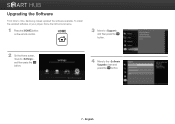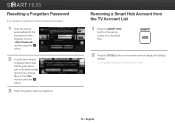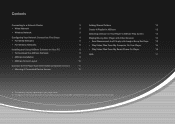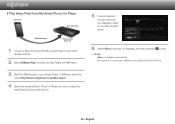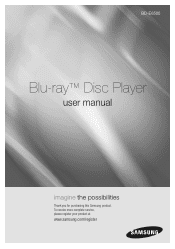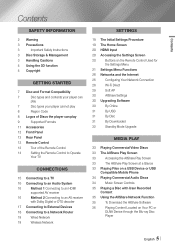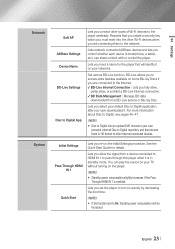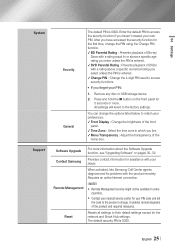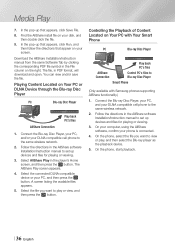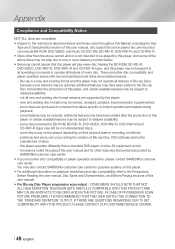Samsung BD-E6500 Support and Manuals
Get Help and Manuals for this Samsung item

View All Support Options Below
Free Samsung BD-E6500 manuals!
Problems with Samsung BD-E6500?
Ask a Question
Free Samsung BD-E6500 manuals!
Problems with Samsung BD-E6500?
Ask a Question
Most Recent Samsung BD-E6500 Questions
My Player Is Stuck Trying To Load The Dvd Then Ejects It And The Screen States C
Clean disc or review manual. I've tried restarting it and also used multiple DVD's etc. nothing work...
Clean disc or review manual. I've tried restarting it and also used multiple DVD's etc. nothing work...
(Posted by Chasequinn1 2 years ago)
How Can I Force A Dvd To Eject. I Played An Old Dvd And Now It Will Not Eject.
How can I force a DVD to eject. I played an old DVD and now it will not eject. It keeps going back i...
How can I force a DVD to eject. I played an old DVD and now it will not eject. It keeps going back i...
(Posted by me72841 9 years ago)
How To Upgrade Firmware For Bd-e6500
(Posted by quhipp 9 years ago)
Bd-e6500 Setup Every Time I Turn It On, Won't Play Blu Ray
(Posted by kjkeiroza 9 years ago)
Samsung BD-E6500 Videos
Popular Samsung BD-E6500 Manual Pages
Samsung BD-E6500 Reviews
We have not received any reviews for Samsung yet.