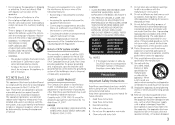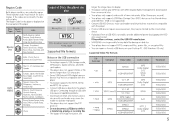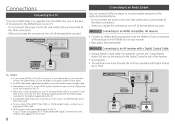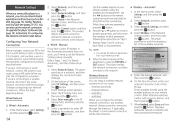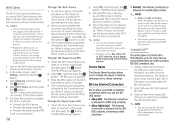Samsung BD-JM57C Support Question
Find answers below for this question about Samsung BD-JM57C.Need a Samsung BD-JM57C manual? We have 1 online manual for this item!
Question posted by garnermichael462 on January 12th, 2021
How Do I Get Other Apps To Be Able To Download And How Do I Use Allshare
The person who posted this question about this Samsung product did not include a detailed explanation. Please use the "Request More Information" button to the right if more details would help you to answer this question.
Current Answers
Answer #1: Posted by waelsaidani1 on January 12th, 2021 11:07 PM
AllShare Play allows you to stream videos, photos, or music located in your PC or any other AllShare devices via the network. To use AllShare with your PC you must install AllShare software on your PC. Software is available for free download in our website (visit this link http://www.samsung.com/au/support/model/BD-D8500A/XY) . Click here to directly download AllShare Play software.
Related Samsung BD-JM57C Manual Pages
Samsung Knowledge Base Results
We have determined that the information below may contain an answer to this question. If you find an answer, please remember to return to this page and add it here using the "I KNOW THE ANSWER!" button above. It's that easy to earn points!-
General Support
... the following models running firmware version 2.0 or later are capable of automatic firmware updates: BD-P1500, BD-P2500, BD-P2550. 2009 models and later (BD-P1590, BD-P1600, BD-P3600, BD-P4600) are several ways to BD-Live Profile 2. Firmware Update Instructions - If your Blu-ray player is recommended that do I update the Firmware There are capable of automatic updates... -
General Support
... remote control. to go to the Download Center at Samsung.com. [ Click] "Search by following models BD-P1000, BD-P1200, BD-P1400 and BD-P5000. update begins. How verify that the firmware has been successfully installed by model number", and then enter your language preference. The TV and Blu-ray Player need to select a language. update... -
General Support
.... Click the ' Firmware Update Instructions - Update Instructions - LAN Method your Blu-ray player is connected to a network, each time you power on your player is equipped with an Ethernet jack, you will look for the BD-P1000, BD-P1200 and BD-P1400 can be updated using the CD method. There are capable of automatic updates out of...
Similar Questions
I Need The Samsung Blu Ray File .ruf To Update System.
I need the Samsung blu ray file .RUF to update system.
I need the Samsung blu ray file .RUF to update system.
(Posted by davidpthompson 6 years ago)
Unable To Access Amazon App On Bd-jm57c
Unable to connect to Amazon streaming service from link - Netflix and Hulu connect just fine but whe...
Unable to connect to Amazon streaming service from link - Netflix and Hulu connect just fine but whe...
(Posted by slushpile55 8 years ago)
Can You Load Viki And Drama Fever?
is there a way to download viki and drama fever?
is there a way to download viki and drama fever?
(Posted by dankhlee 8 years ago)
Cannot Find Allshare Software Download For Samsung Blu Ray Player Model
bd-e5400
bd-e5400
(Posted by jacmulat 10 years ago)